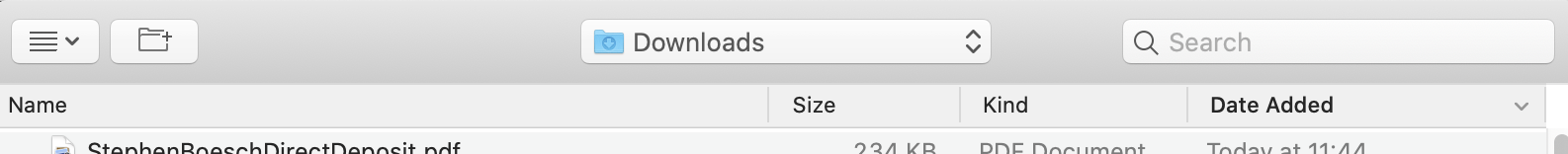I am using Thunderbird and the File Open dialog shows Date Added . I would like to change to Last Modified (or the equivalent) . Is this a Finder setting, macOS or Thunderbird specific? How can that setting be changed?
-
I do not have Thunderbird, however, in a normal Finder window in column view one can right-click on the column headers and select from options available. Try it while in Thunderbird.– user3439894Commented Jul 19, 2021 at 19:29
-
@user3439894 Yes that works . I accepted Steve Chambers' answer that says the same thing– WestCoastProjectsCommented Jul 19, 2021 at 19:41
-
RE: " I accepted Steve Chambers' answer that says the same thing " -- That's fine, I have no problem with that. -- Since I didn't have Thunderbird to test and be absolutely sure, I chose to post it as a comment instead of posting it as an answer.– user3439894Commented Jul 19, 2021 at 19:49
Add a comment
|
1 Answer
When that dialog is displayed you can indeed choose what fields are displayed.
Just right-click on one of the column headings (next to "Name, Size," etc) and select from the list in the pop-up menu.
It should remember that selection, at least for that app.
-
Came back to this (I'm the OP) 30 months later and again made good use of it. Can I upvote again given multiple years have passed? Commented Nov 16, 2023 at 23:38
-
Well thx but each account is (I believe) restricted to down/upvoting any one comment or question once, though you can take back an up/downvote you previously gave. Commented Nov 17, 2023 at 14:07
-
Yea it was not a serious question here - just a manner of expressing appreciation Commented Nov 17, 2023 at 16:44