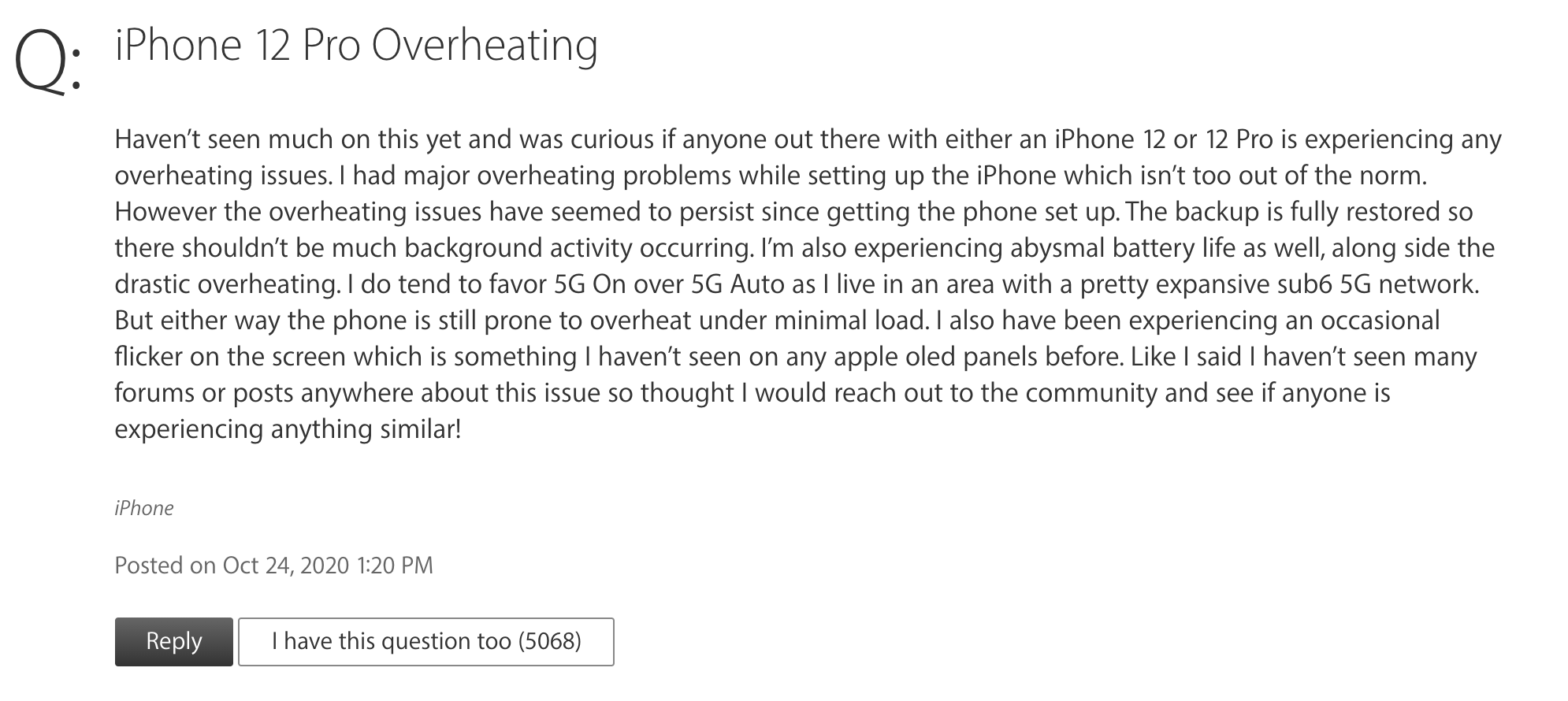iPhone overheating? Cool for about 8 minutes
Note: The iPhone cannot overheat by itself. If it has got very hot, it activates protective measures and, for example, clocks the CPU down so that it cannot really damage itself or other components. The environment has the greatest influence on temperature. For example, don't leave your iPhone out in the sun.
The operating temperature of current iPhone models is 0º to 35º Celsius, the recommended storage temperature is -20º to 45º.
If the iPhone reaches its personal boiling point, two warning messages inform about the associated restrictions. First, Apple's smartphone switches off its flash (a precautionary measure that also applies if the LED is used for too long) and reports new photos with the message:
Flash is disabled. The iPhone needs to cool down before the flash can
be used.
If it gets even warmer in unfavorable ambient temperatures, the iPhone stops operating completely and only allows an emergency call to be made as long as it is still cooled down to the operating temperature.
In its support document with the code # HT2101, Apple writes:
To be able to use your device as soon as possible, turn it off, move
it to a cooler location, and let it cool down.
On average, it takes about 8 minutes to rest in the shade.