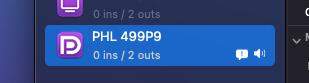The problem
I have a new M1 Mac mini connected to a Philips monitor, connected via the Thunderbolt (USB C) port. Whenever the Mac wakes from sleep, the audio is not working and is fixed by toggling the following setting: Audio Midi Setup > Format
I can see that there is an error, but there's no tooltip to explain what it is.
Hardware
Mac
Mac mini M1 with 16Gb and Mac OS 11.1
Monitor
Philips 499P9 with a built-in docking station, featuring:
- Audio
- Ethernet (which appears as USB Ethernet in Network settings, but won't connect)
- Multiple HDMI and USB C inputs
- USB B connector for HDMI 1 device
- Multiple USB A ports for shared peripherals (keyboard, mouse, headsets, etc.)