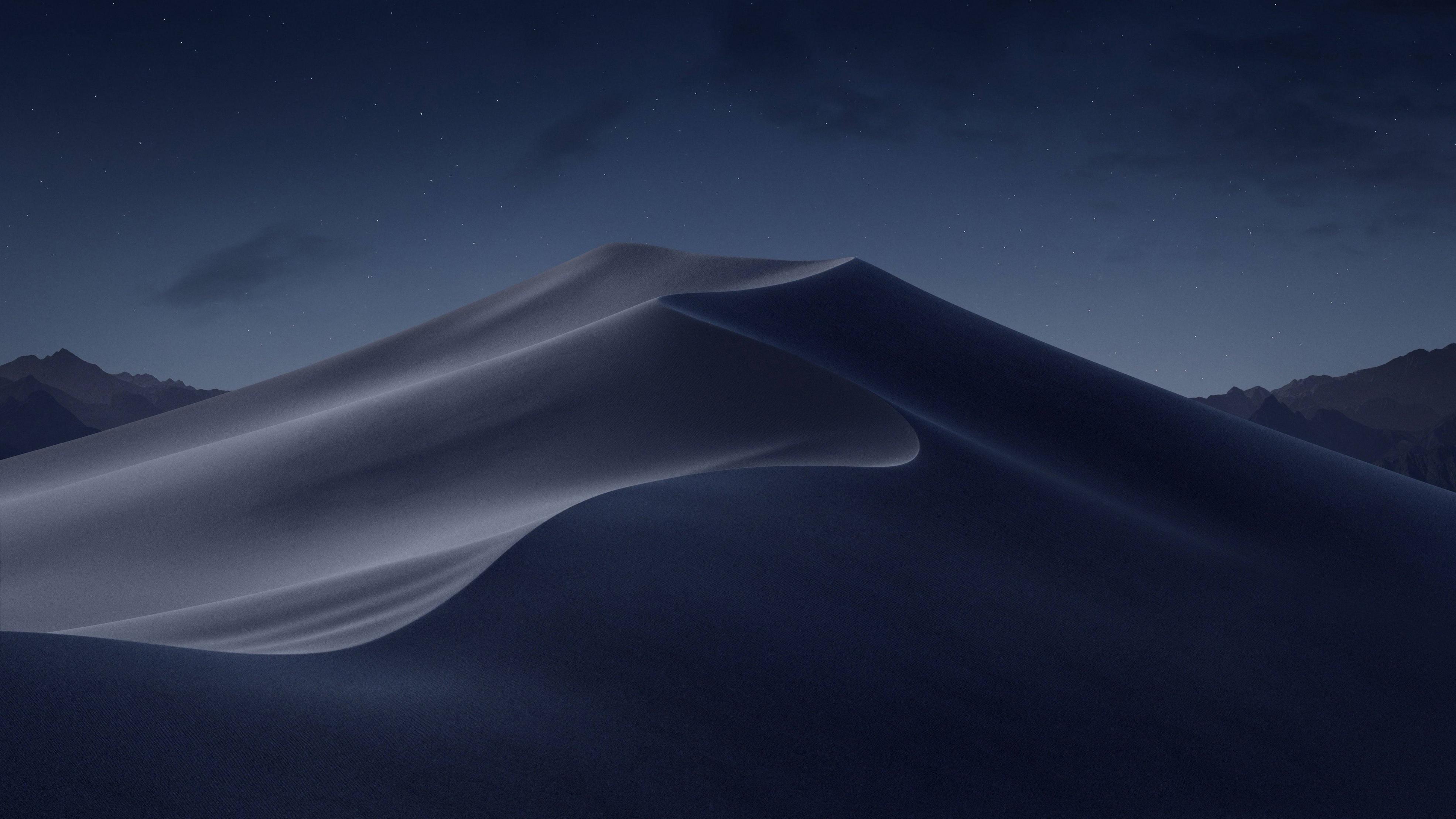I just upgraded to macOS Big Sur and I noticed the dynamic wallpaper from Mojave is missing, although the one from Catalina is still there. Does anybody know how to the the Mojave dynamic wallpaper back in Big Sur? Thanks.
2 Answers
Just download the file and then right click and "Set Desktop Picture": https://files.rb.gd/mojave_dynamic.heic
Or have a look here for more.
You could try downloading this: https://dynamicwallpaper.club/wallpaper/r1olj9zggjl
And apply it using this tutorial: https://dynamicwallpaper.club/docs