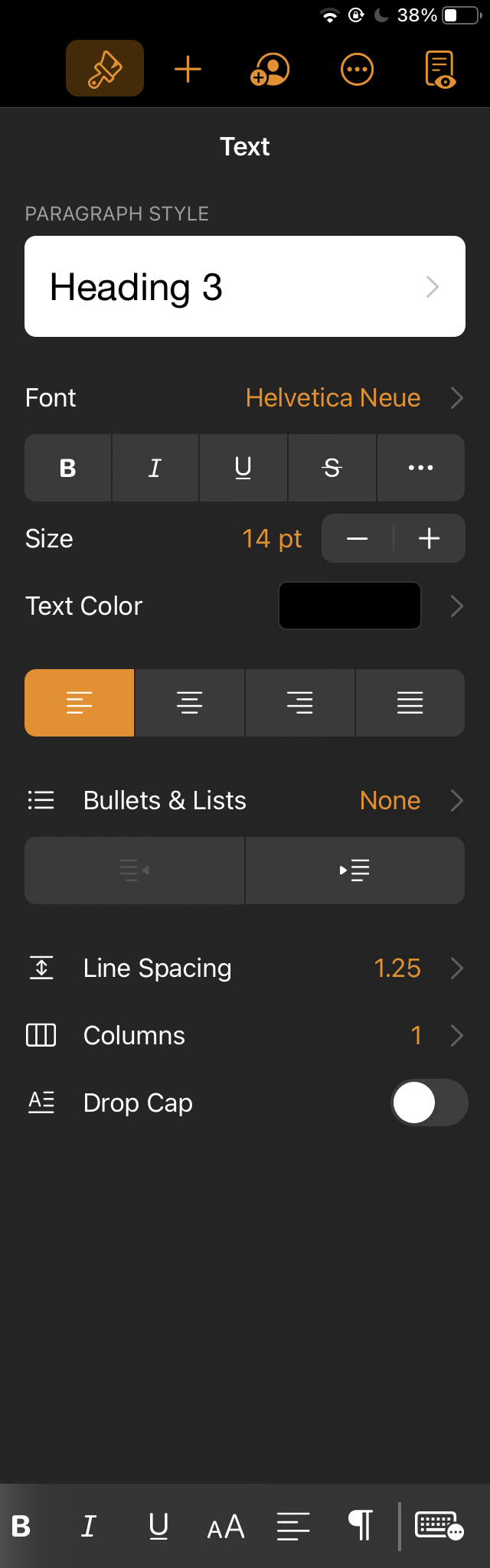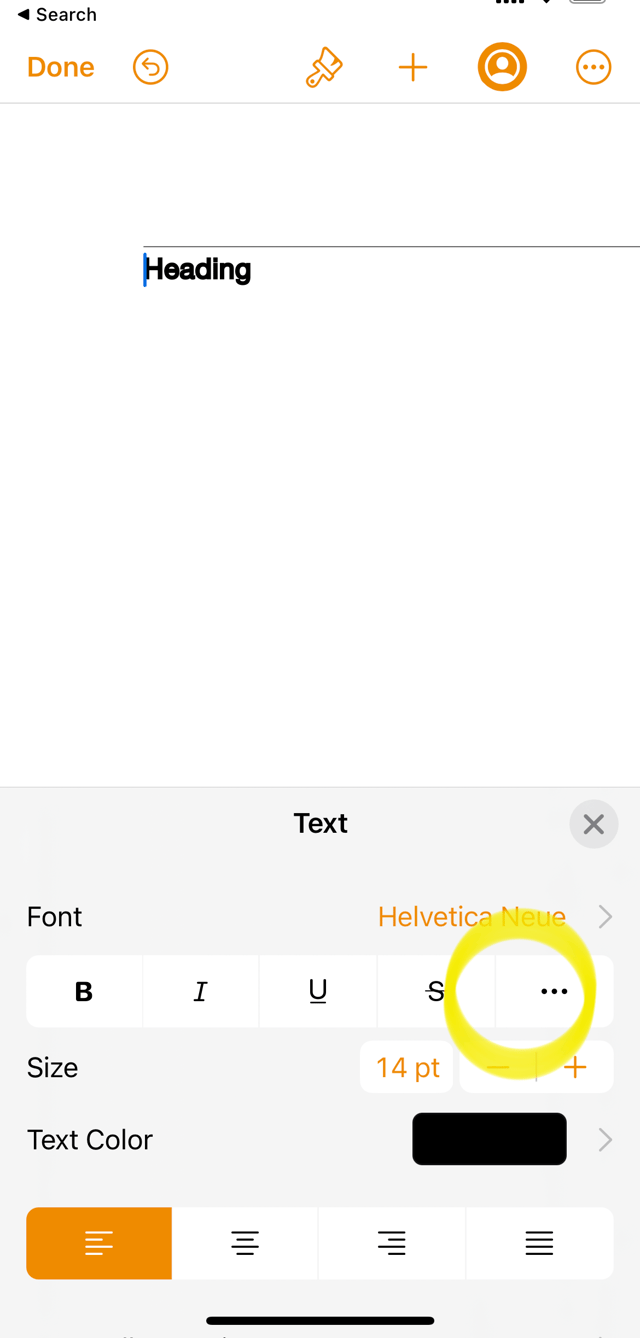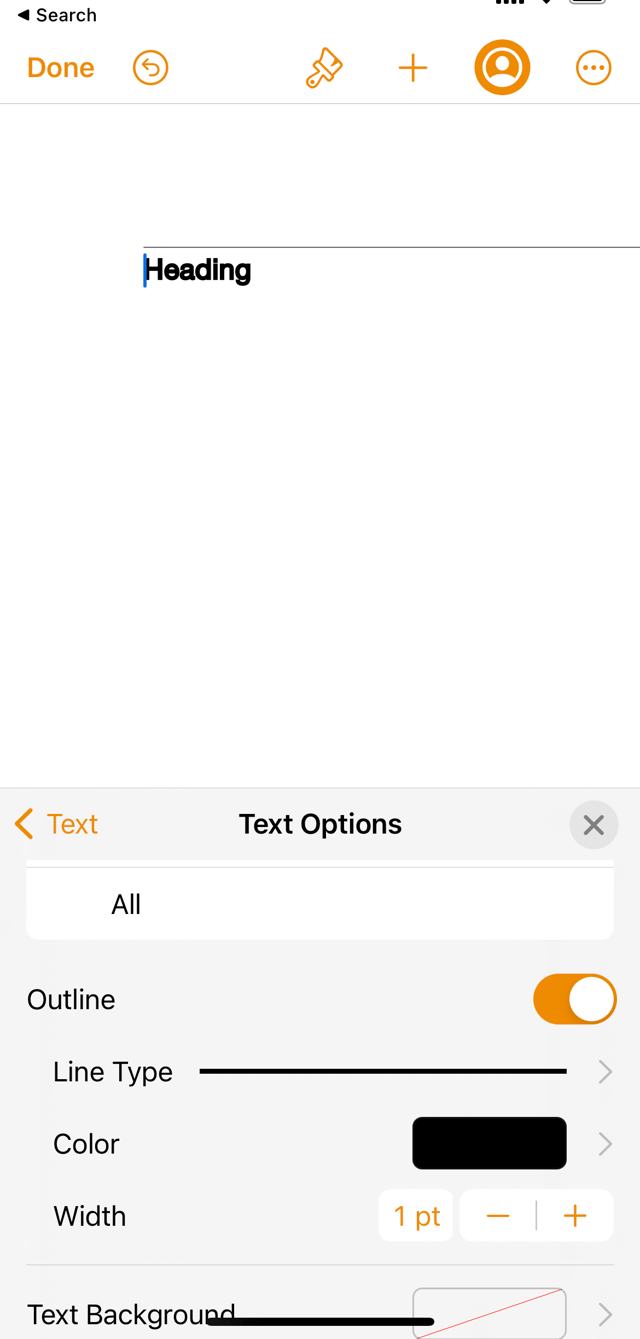I’m writing a document with Pages on iPad. When I select the “Heading 3” style it puts a line above the text, like this:
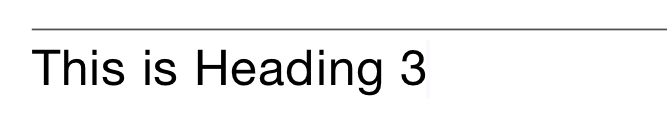
I can't find how to create that kind of formatting manually, outside of the named styles. Where is the option? Here is the part of the screen with formatting controls. I don't see anything to create a border or line above a text block.