The English language doesn't really include any accented words but other languages do.
Yet I like to write using accents and diacritics, as needed in each language (Romanian, French, German, etc.).
Unfortunately Mac OS X has never really made it easy to accent a letter before. Lion has simplified it, now accenting a letter is easy thanks to the Accent Menu -- example:
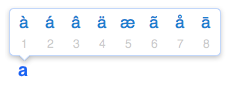
Still, if you take Romanian as an example, most of the specific diacritics are not reachable via the Accent Menu:
- a » ă
- s » ș
- t » ț
Is there a way to edit the Accent Menu to add the accents that are used for a specific language?
