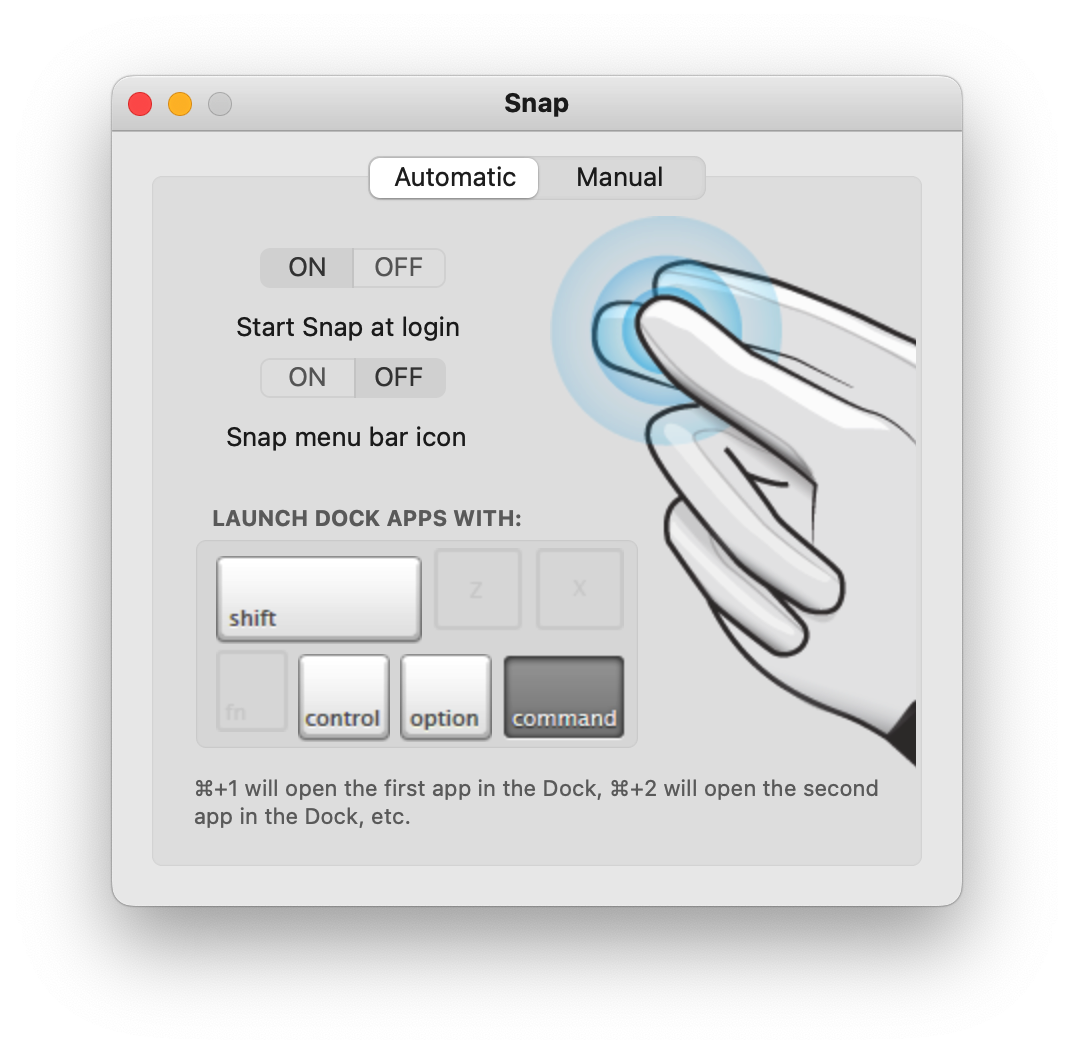From Apple KB - Use global keyboard shortcuts on Mac,
Note: You can create keyboard shortcuts only for existing menu commands. You cannot define keyboard shortcuts for general purpose tasks such as opening an app or switching between apps.
I want to know if there is a utility or a hack to make a shortcut for a particular app work even when the app is minimized. In my case, I am trying to assign a shortcut to OBS to start/stop recording even when minimized.
To explain better, consider this scenario. My active app is Firefox (or any other app). OBS is running in the background and is visible in the top menu bar. I press a shortcut key combination and OBS starts to record screen. Currently, this doesn't works if the active app is not OBS itself. The reason is, this shortcut is local to OBS. I want a way to assign it as a global shortcut.