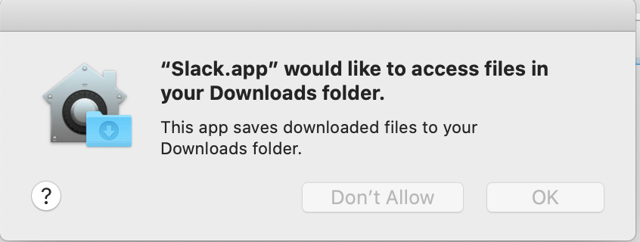I see the following (particularly with communications apps like slack and zoom):
If I had sensitive info in Downloads, say, client data for a project I'd been working on, could these applications like Zoom or Slack upload that file to their servers (or access it in any other way), or does this permission only give these applications the ability to do the following
- save files sent through that application
- upload files sent by the user through the application (for example, if I wanted to send a file from
Downloadsto a friend)
The notification as it stands doesn't rule out the possibility that the application will be given permission to upload anything it wants from Downloads to its servers at any time it wants. I would assume it doesn't have that permission, but we know what happens when we assume..