Is there a way to do Command+Spacebar to open the spotlight search on macOS Mojave, and then give the path of a folder you want to open?
For example:
"open ~/Documents/File"
or some equivalent.
If this isn't possible by default are there any extension to do this? I was looking at Flashlight but was unsure if I needed it.

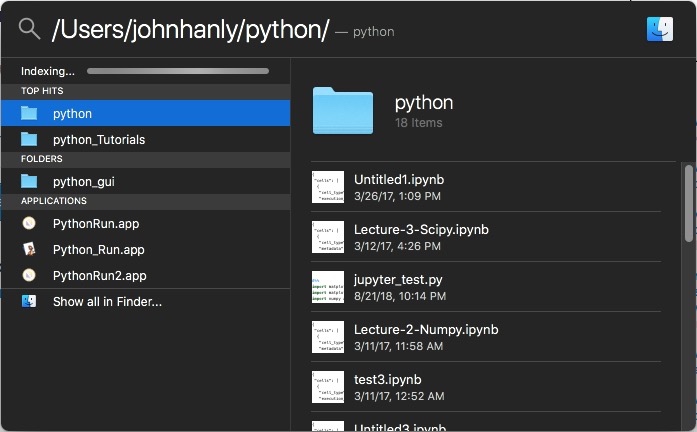
~/Documents/Whatever/which will then open in Finder when you press enter...