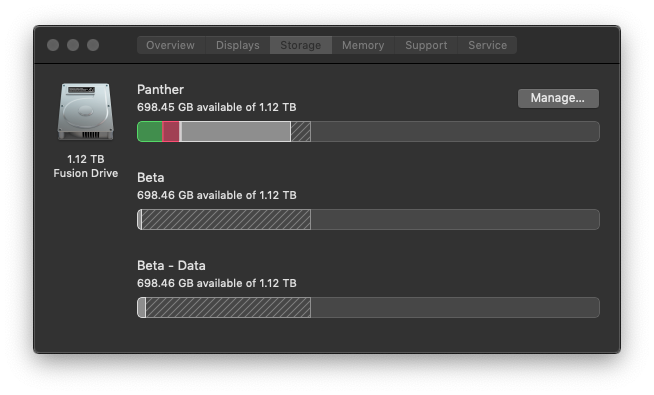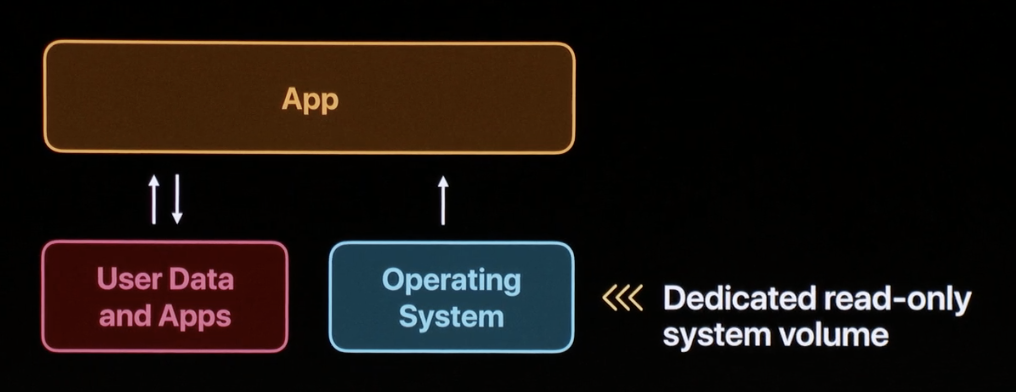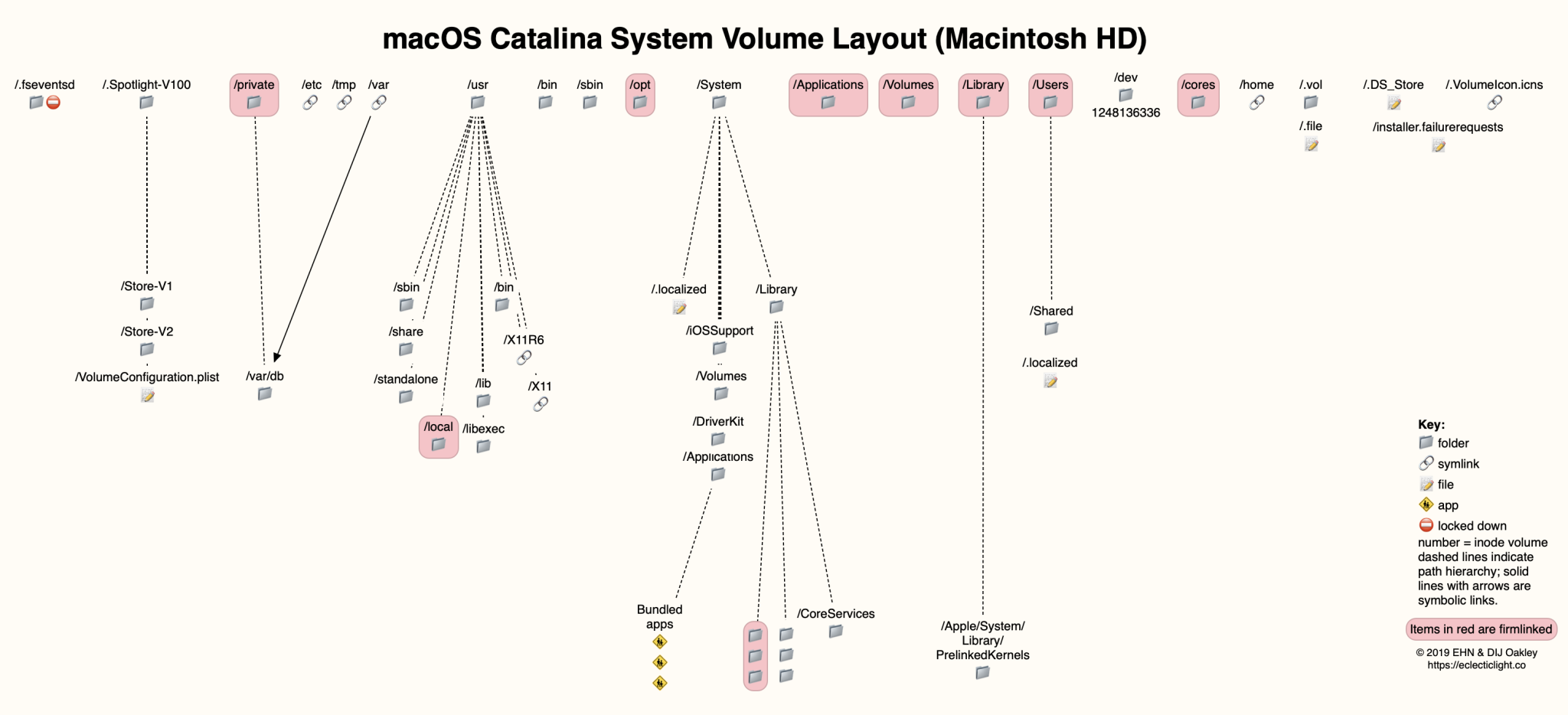I created a second bootable volume called "Beta" in order to install the macOS Catalina beta. I successfully installed and booted to this new volume, but when I returned to the first volume (which has macOS Mojave installed) I was surprised to see a third volume.
The "Beta - Data" seems to have been created during the installation process. This third volume is also not visible when I return to the "Beta" boot volume, only having the "Beta" and "Panther" volumes. The "Beta" volume when booted into it also seems to have the combined size of the "Beta" and "Beta - Data" volumes.
I originally created the "Beta" volume with a quota of 256GB as well, but that quota is gone from that volume and the "Beta - Data" volume seems to have inherited it.
The "Beta" volume seems to contain the system install; containing the home, Library, System and Users directories (though the Users directory only contains the Shared directory, and not the home folder for the user I created). While the "Beta - Data" volume has the user-specific data; having the Device, private and Users directories (with the home folder for the user I created within, as well as another Shared directory).
I have never tried dual booting on a Mac before, so this could be more common than I am aware of, but I couldn't seem to find any information on why this would happen or where this volume came from. Could this be a new "feature" (or bug) from macOS Catalina? Or did I just do something wrong when I created the new volume?