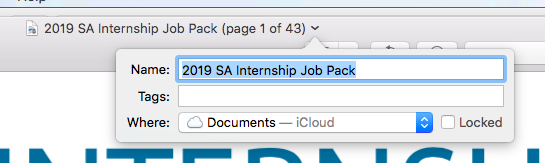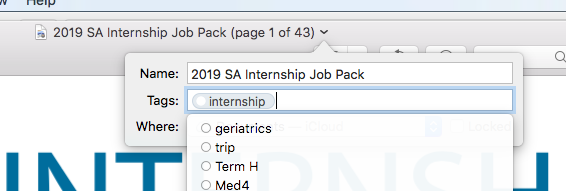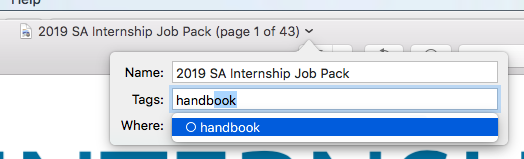- MacBook Air (13-inch, Mid 2011)
- macOS High Sierra 10.13.6 (17G7024)
This is a problem I've been having since Mavericks first came out, and it has persisted through at least two complete OS reinstalls (though always on the same hardware).
Suppose I open a PDF in Preview. If I click on the file name in the title bar, I get the little drop-down dialogue that lets me change the file name, tags and location:
I can start typing in the 'tags' field, and add a tag either by autocompleting an existing tag or by typing the name of a new one. Once I've finished typing this tag or selected an autocompleted tag, I press return and the tag is 'locked in':
If I then start to enter a second tag, about 75% of the time, the first tag will vanish after I've typed the first 3-4 letters of the second tag:
In this picture, it looks like I've deleted the first tag, but I haven't: I've just started typing the second tag and the first one spontaneously vanished on its own. Usually, I have to re-enter the first tag two or three times before it 'sticks'.
The issue occurs in any app with the 'document model' drop-down in the menu bar.
This behaviour has been driving me nuts for nearly six years. Is there any way to fix it?
This person seems to have had the same problem, but no solution was posted