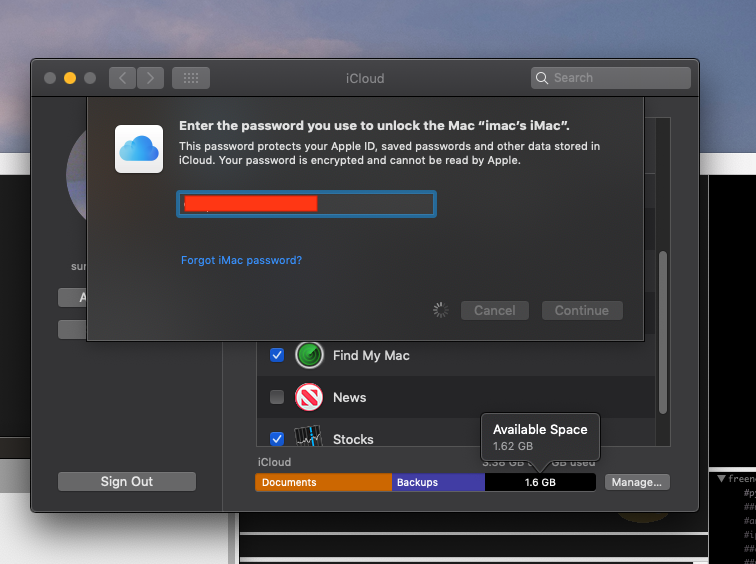I'm going through my passwords, updating everything.
While making some modifications to my keychain on my MacBook, I got to the following bizarre screen:
Now I did have an iMac -- but I distinctly remember I called it piMac, And I installed a fresh MacOS before giving it to my brother to sell a couple of years back.
Luckily I remembered the password. But why on earth is Apple fishing out this ancient machine? It should have no knowledge of it.
So I Google and get iCloud: Manage your devices in Settings on iCloud.com
I follow the instructions, and in https://www.icloud.com/#settings I can see my MacBook and my iPhone. These are my only two Apple devices. This is correct.
How could the keychain possibly be referencing this ancient device?
I had recently checked the KeyChain item in the list visible in the screenshot -- as I noticed it was unchecked. I figured it would be a good idea to have the keychain shared between the iPhone and MacBook so passwords could transfer easily between them.
So it might be possible that the last time I use iCloud keychain was for this old iMac.