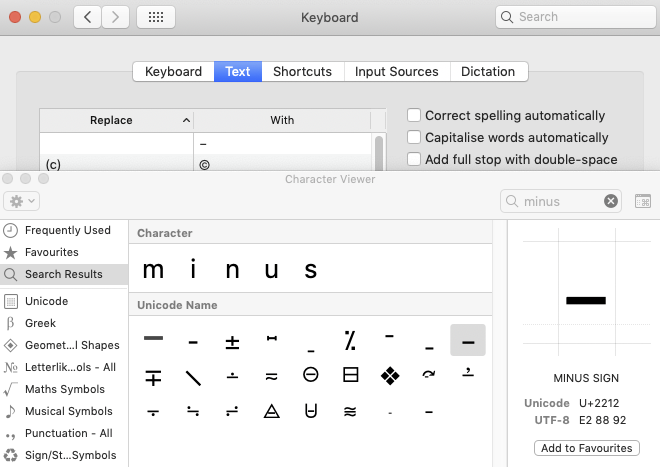When writing emails and articles I often find myself in the need to use a long/em dash — character, not to be confused with the hyphen - character. Normally what I end up doing is I type two consecutive hyphens -- and hit the Space key, which then ends up replacing the two hyphens with the long dash.
However, when posting articles in browser-based editors this doesn't always work — such as with the post editor here — so I have to type the double hyphen + Space elsewhere, like in a dummy email, copy the long dash from there and paste it here. This is very inconvenient of course.
I'd like a shortcut to enter the long dash character directly.