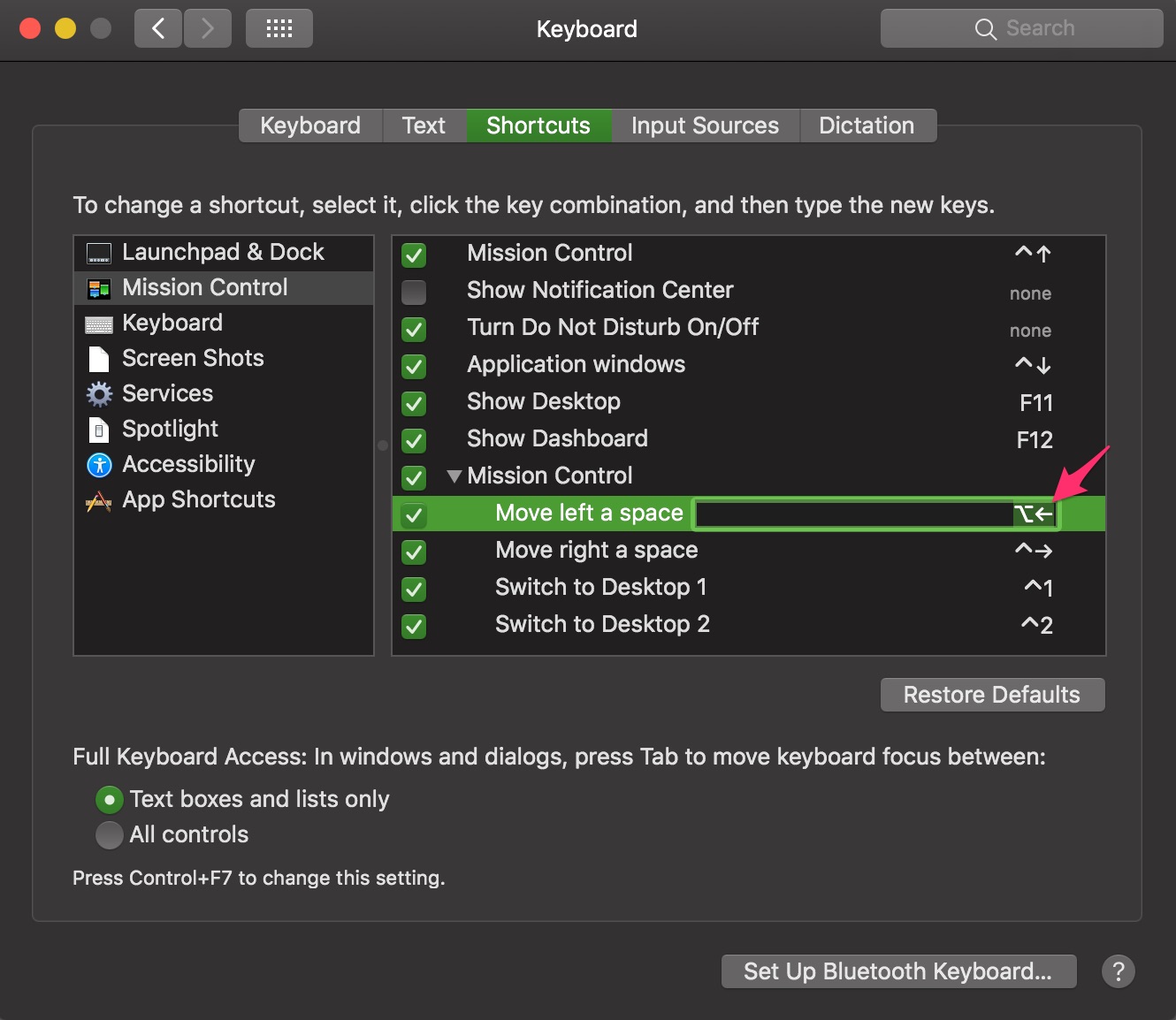I am working on MacOS Sierra and wanted change desktop workspaces quickly.
For this, I used the keyboard shortcut under Mission Control and selected all the tick boxes for Switch to Desktop N.
The shortcut key for this was ^1.
Another shortcut is ctrl+ ->/<-. But, I wanted to change it to alt+->/<- so that it can be done single-handedly. How should I do this?
EDIT: I want to use only the right alt and not left alt for the above purpose.