I have a folder called 'objects' in my mac.
When I check the contents of it in the terminal it's showing like this.
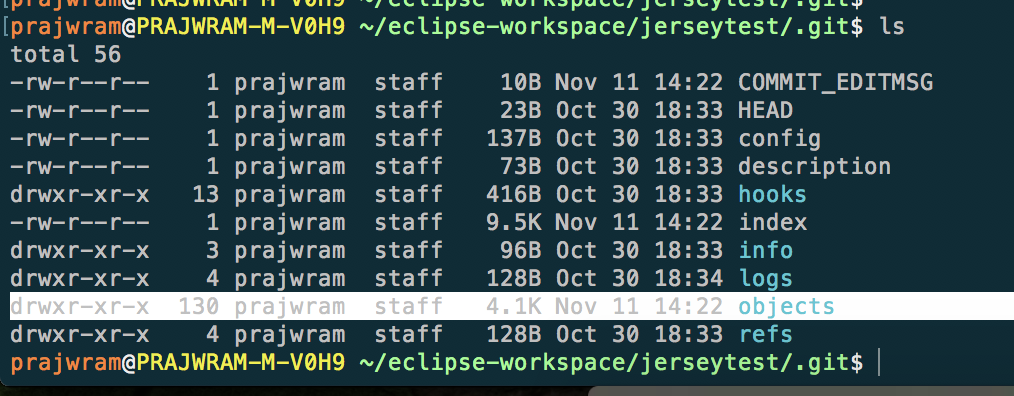
Clearly object folder shows 4.1K
However when I see it in the finder,
It shows, 26.3 MB
What's the reason for the significant increase in the size in the finder?

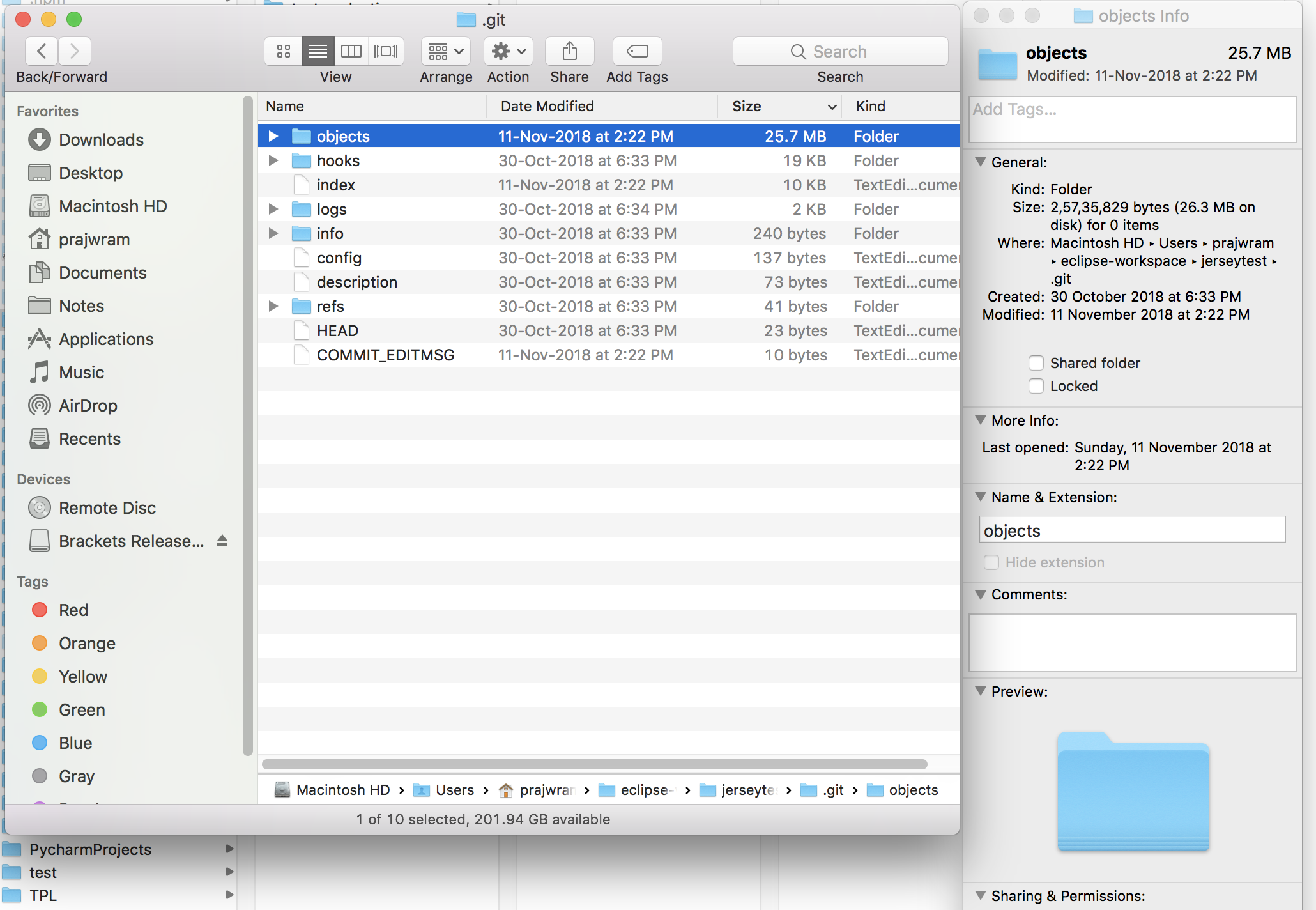
lsto? The output you show is not standard for a simplels.