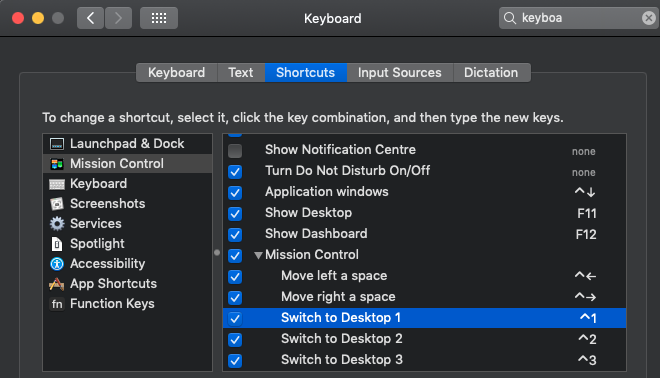Using the Control + Left and Control + Right keyboard shortcuts only works on the monitor where the mouse pointer is located.
If I Command + Tab to an app on a different monitor and try switching spaces, it won't work on the display of the app that I switched to.
Also, try switching spaces on a display then moving the mouse pointer to your other monitor without clicking or selecting anything. Now when you use the keyboard shortcuts to switch, it will switch spaces on the other monitor, even though your focus is not there.
Is there a way to switch spaces only on the monitor that has focus? I'm on the latest Mojave, by the way.