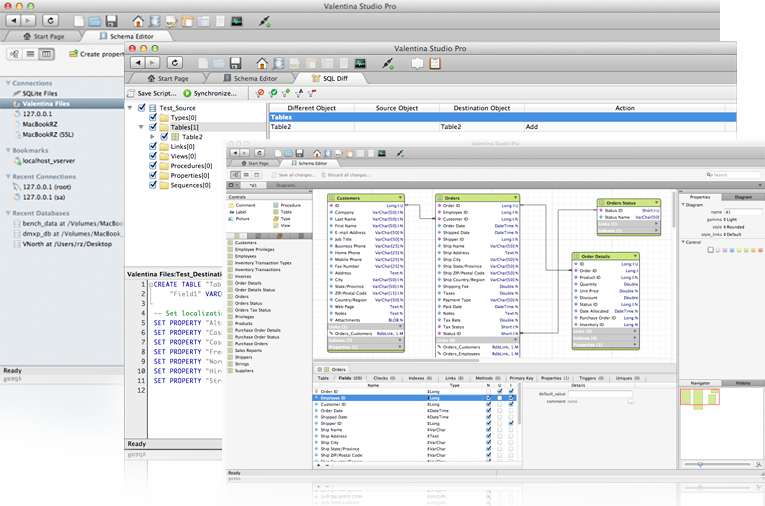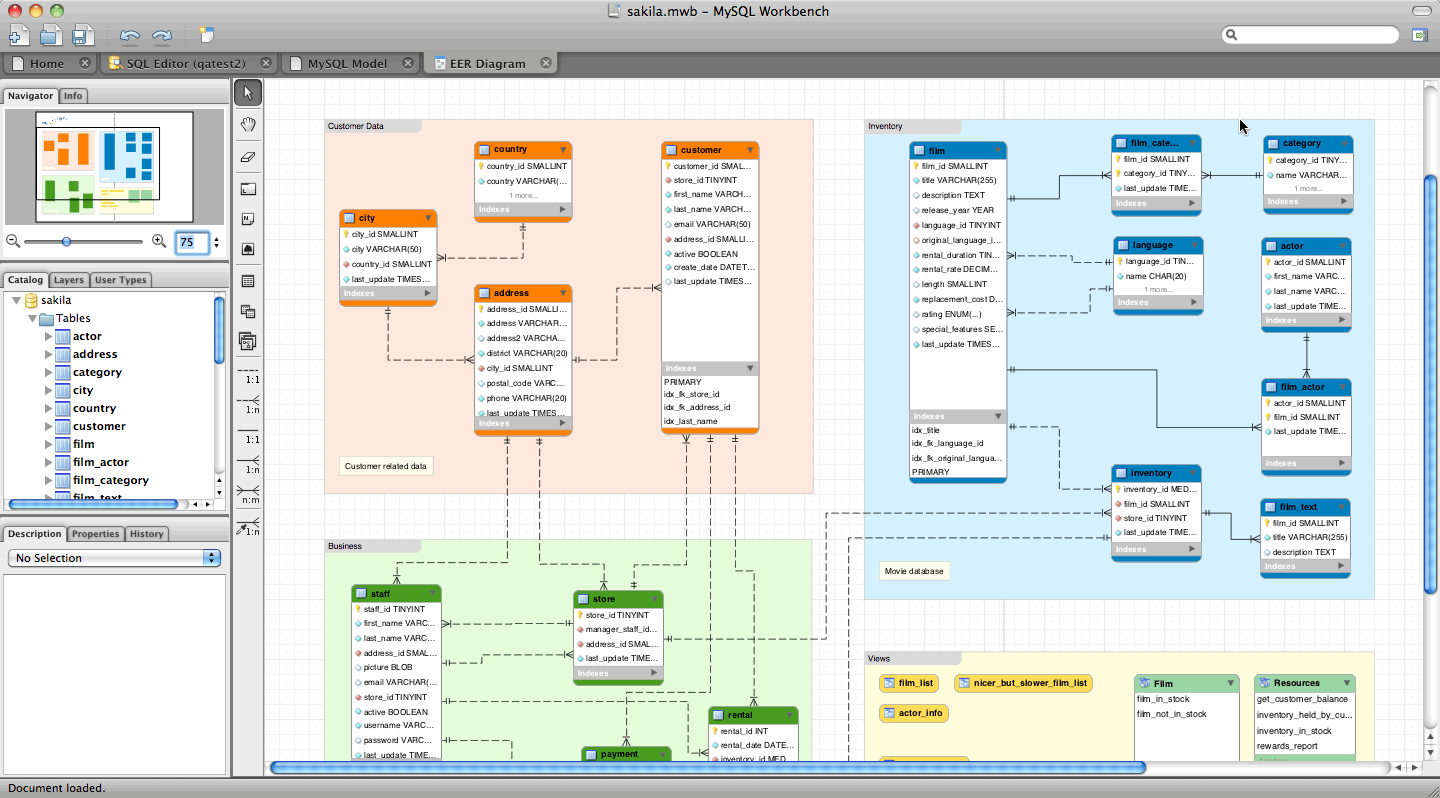Is there a database program for the Mac that makes it easy to import a CSV file into a table and then query and manipulate the data using ad-hoc SQL queries?
(A Windows example of a similar product would be Microsoft Access ... it also has forms and reports, which are not as important, but I would not mind a Mac solution that has those too.)