I've never try to fix it but my quicklook doesn't work on some file like .c, .java, .json ect.. I think it begin (about 2 or 3 months ago) when I tried to install plugin for quicklook find on this page https://github.com/sindresorhus/quick-look-plugins .
I tried to fix it using the multiple solution I found on the internet like run qlmanage -r, qlmanage -r cache, deleting the .qlgenerator files but nothing work.
Then I found we can run qlmanage in debug, I did it and I found that I've got a permission problem, here is what I get when I run qlmanage -p test.java :
Testing Quick Look preview with files:
test.java
go4it:9: permission denied: /usr/local/opt/highlight/bin
go4it:9: permission denied: /usr/local/opt/highlight/bin
2018-04-28 12:42:23.426 qlmanage[1527:35098] QLColorCode: colorize.sh failed with exit code 101. Command was ('/Users/yohannmbp/Library/QuickLook/QLColorCode.qlgenerator/Contents/Resources/colorize.sh' '/Users/yohannmbp/Library/QuickLook/QLColorCode.qlgenerator/Contents/Resources' '/Users/yohannmbp/Desktop/test.java' 0).
go4it:5: permission denied: /usr/local/opt/highlight/bin
go4it:5: permission denied: /usr/local/opt/highlight/bin
2018-04-28 12:42:23.466 qlmanage[1527:35098] QLColorCode: colorize.sh failed with exit code 101. Command was ('/Users/yohannmbp/Library/QuickLook/QLColorCode.qlgenerator/Contents/Resources/colorize.sh' '/Users/yohannmbp/Library/QuickLook/QLColorCode.qlgenerator/Contents/Resources' '/Users/yohannmbp/Desktop/test.java' 1).
2018-04-28 12:42:23.497 qlmanage[1527:35098] *** CFMessagePort: bootstrap_register(): failed 1100 (0x44c) 'Permission denied', port = 0xae0b, name = 'com.apple.coredrag'
See /usr/include/servers/bootstrap_defs.h for the error codes.
2018-04-28 12:42:23.549 qlmanage[1527:35098] *** CFMessagePort: bootstrap_register(): failed 1100 (0x44c) 'Permission denied', port = 0x7f23, name = 'com.apple.tsm.portname'
See /usr/include/servers/bootstrap_defs.h for the error codes.
And here is the quicklook I got :
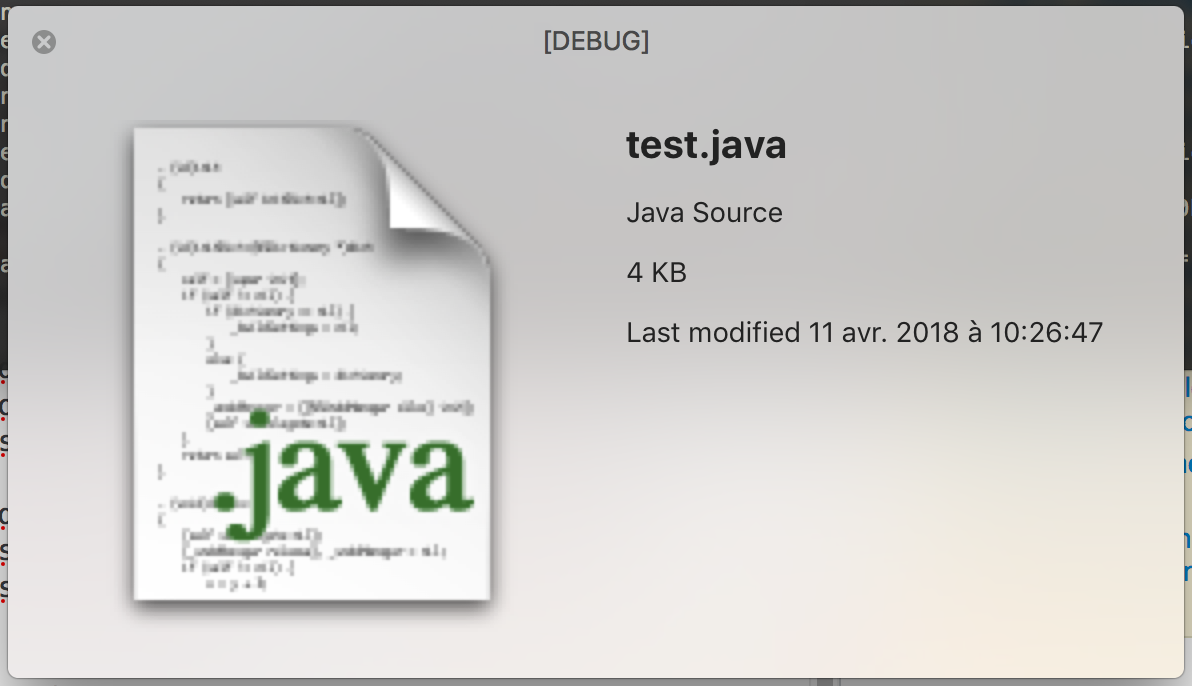
And there is the exact same permission error on other kind of file. Any idea how I could fix it ?
EDIT : I tried to remove all plugin and when there isn't the QLColorCode plugin I can QL the .java file but without color.
My configuration :
- macOS High Sierra 10.13.4
- MacBook Pro 2016 Touch Bar
