just purchased a 2010 Mac Pro, running High Sierra. It has 12 lovely cores.
But, when I look at the CPU activity in the CPU History half of the rows are blank (image below).
Does this suggest one of my CPUs isn't working?
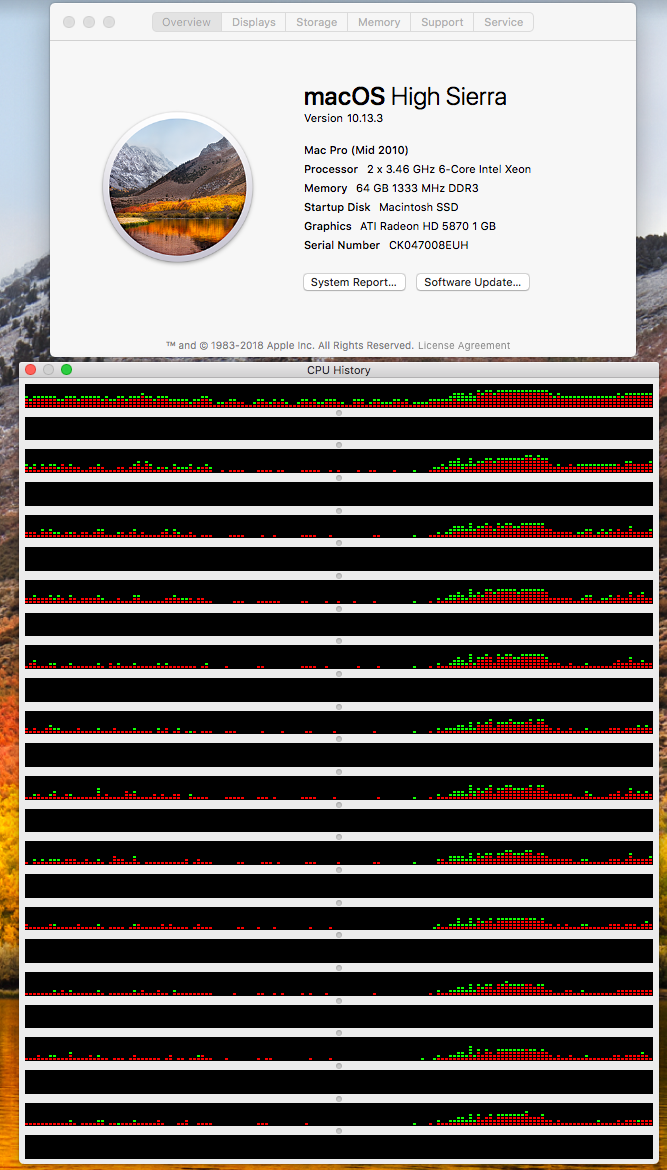
just purchased a 2010 Mac Pro, running High Sierra. It has 12 lovely cores.
But, when I look at the CPU activity in the CPU History half of the rows are blank (image below).
Does this suggest one of my CPUs isn't working?
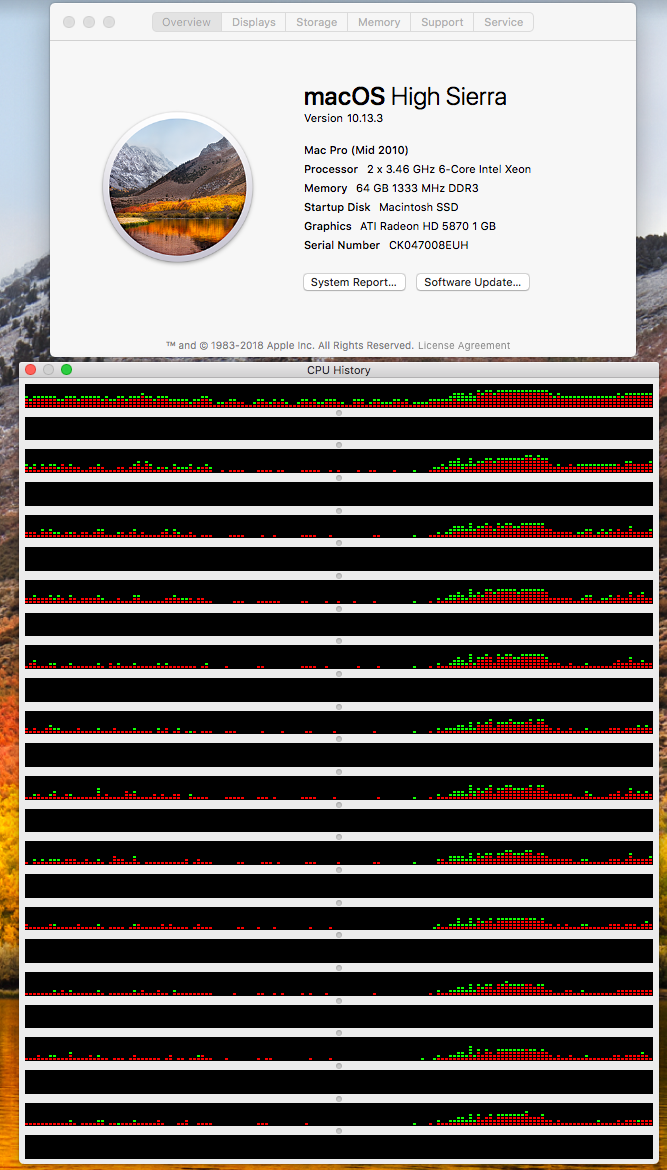
Each alternate line is a hyper threaded core, not a real core - count the lines, there are 24, not 12.
If you're doing something processor-intensive, it makes more sense to use real cores, so tasks first share out to all the top line of each virtual pair.
Edit for new image
Image showing
I'm sure someone will come along with a better technical explanation, but in short - no, it's not broken, both CPUs are functioning normally, but maybe the software isn't fully using all the resources.
I have no explanation for why FCP would work differently to 'regular' conversion apps, but the picture shows the difference.
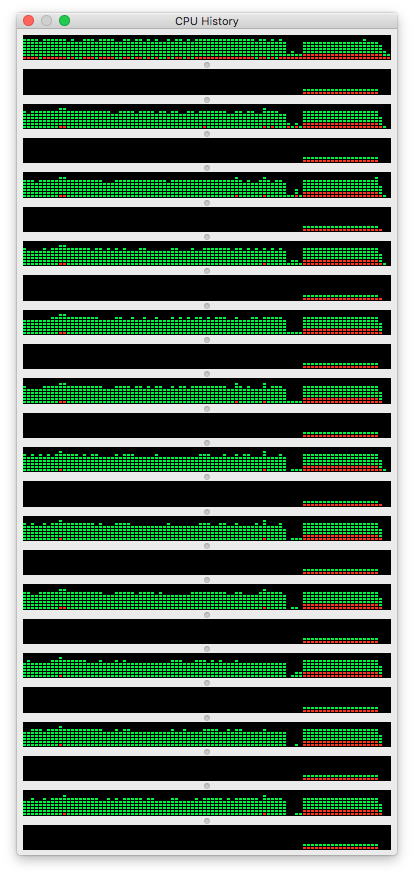
No, this is not an indication of anything being wrong with your CPU.
You have a 2 x 6 core CPUs = 12 cores. There are 24 rows in your CPU history, and there's activty in 12 of them. I.e. every core is accounted for.
The reason that you have extra rows are probably that your CPU supports HyperThreading. HyperThreading does not mean that you have double the amount of cores, but rather that in some (rarer) cases, the system might be able to run two operations at the same time on a single core.
So everything is as it is supposed to be.