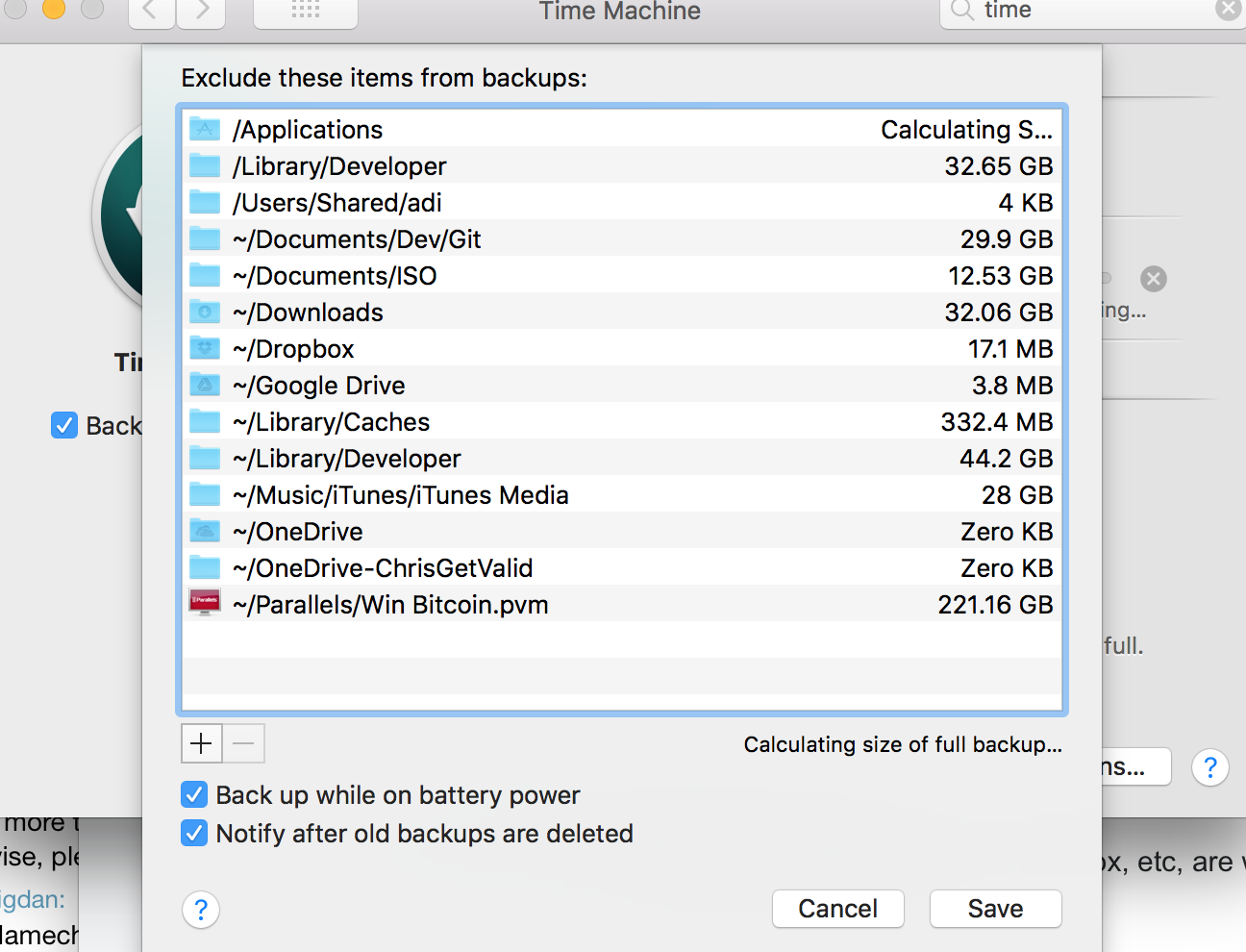I want to have the most # of backups of my actual files, not of temporary files, and easily restorable data.
- What can I exclude from a Time Machine backup to get the most efficient backups?
(I use VMs, so tips for Parallels, Virtual Box, etc, are welcome)
In the sample below, I blocked
- Backups of all Drive sync technology (Google Drive, One Drive, etc)
- Xamarin project output (in the Simulator). All this is stale cached data
- iOS emulators with Xcode.
- Stuff in the MacOS app store
- Stuff in the iTunes App Store
- Backups of my iPhone devices