Since yesterday I am encountering WiFi drop outs with my Airport Express. I'm on Mountain Lion 10.8.5 and have a 1st generation A1264 Airport Express.
The drop outs are mainly noticeable as the music over Airplay is interrupted. In the console I see the following error that repeats itself every drop out:
13/11/16 3:01:51.527 PM coreaudiod[274]: 2016-11-13 03:01:51.527435 PM [AirPlay] ### Keep alive taking too long to send (5 seconds)
13/11/16 3:01:55.136 PM coreaudiod[274]: 2016-11-13 03:01:55.135959 PM [AirPlay] *** Sent futile retransmit to 10.0.1.1:6001 for seq 31771, latest 32840 (1 total)
13/11/16 3:01:55.138 PM coreaudiod[274]: 2016-11-13 03:01:55.137672 PM [AirPlay] *** Sent futile retransmit to 10.0.1.1:6001 for seq 31772, latest 32840 (2 total)
13/11/16 3:01:55.138 PM coreaudiod[274]: 2016-11-13 03:01:55.138033 PM [AirPlay] *** Sent futile retransmit to 10.0.1.1:6001 for seq 31773, latest 32840 (3 total)
I have restarted my laptop and my Airport Express, but the errors keep appearing.
When I monitor the throughput of my WiFi signal I see the following (screenshot shows 2 drop outs):
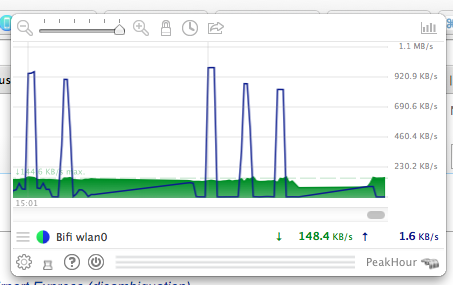
What might be causing this issue? And how can I diagnose this further?
