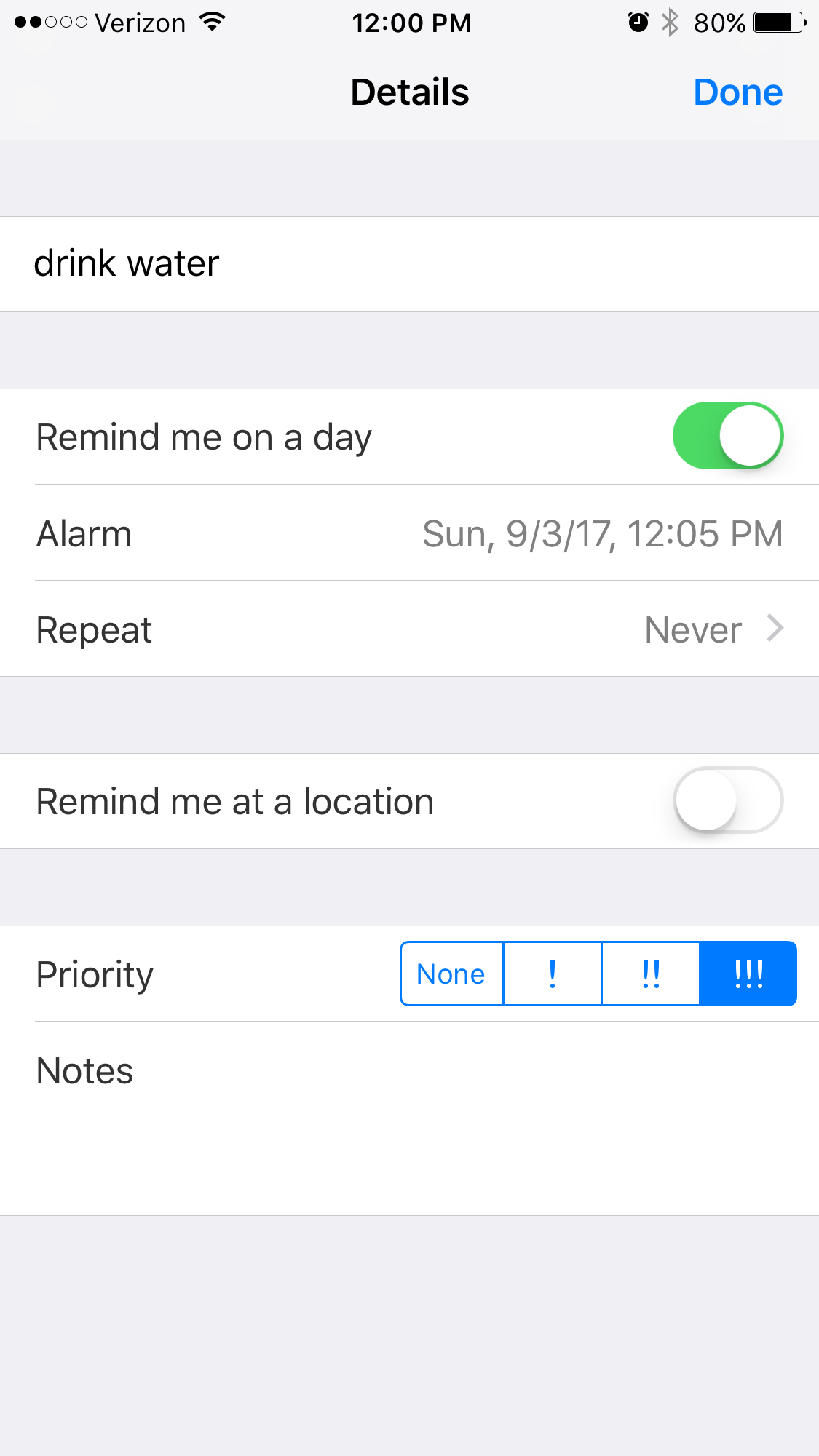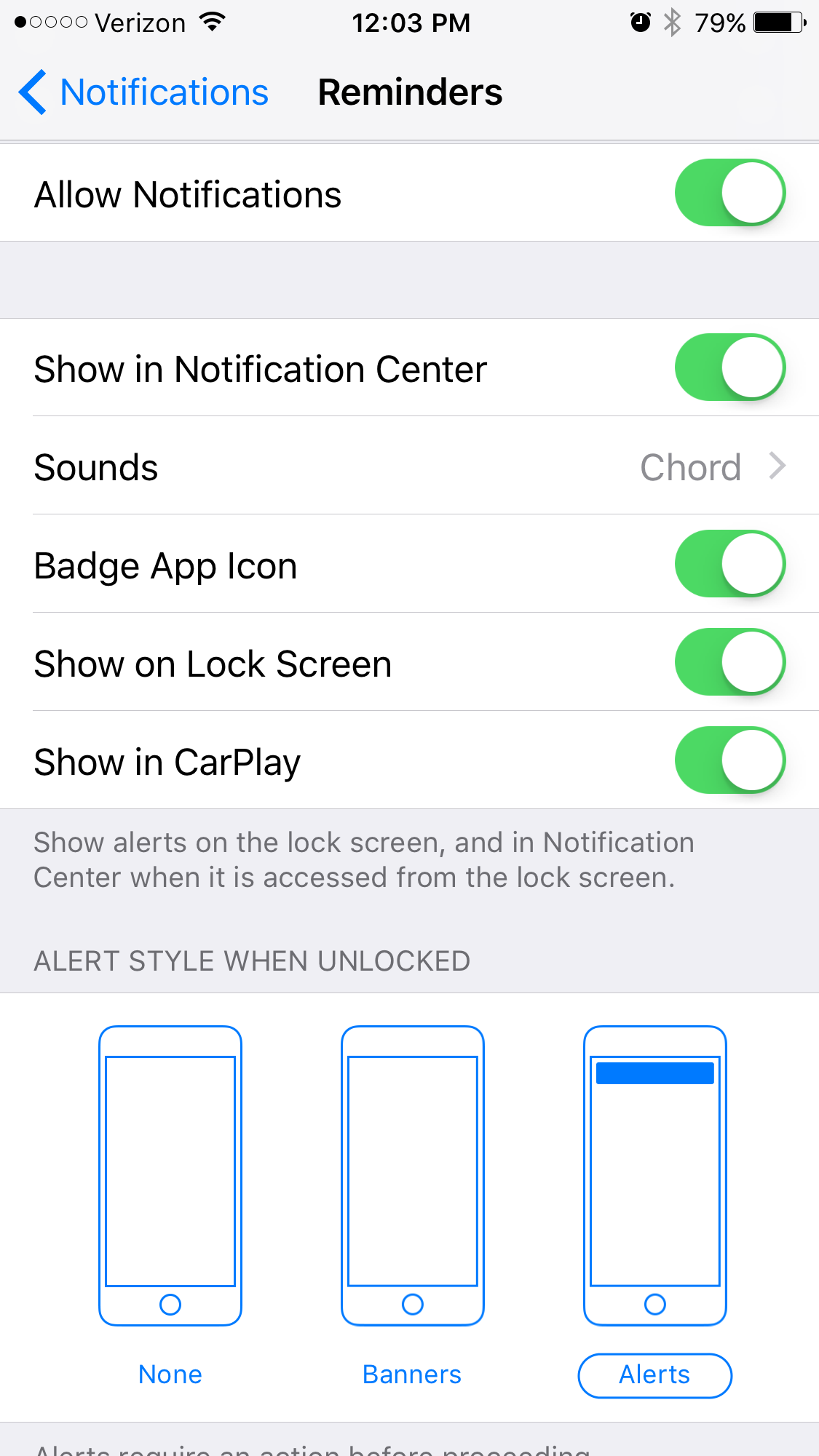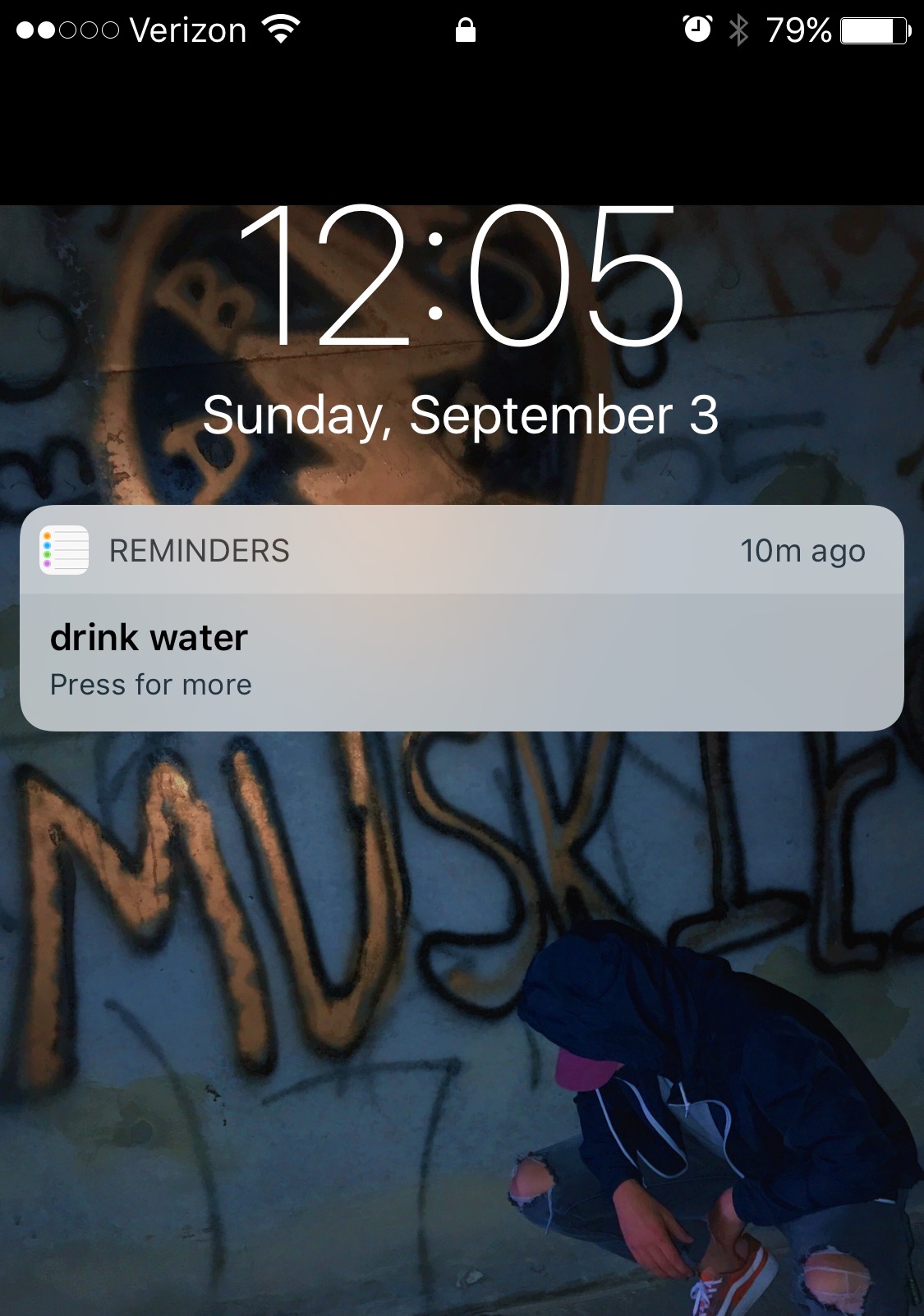I just upgraded to iOS 10, and I see that there's a Reminders widget on my lock screen. I added a couple of test reminders to the Reminders app, but they don't appear on my lock screen. If I touch the Reminders widget on the lock screen, I'm taken to the Reminders app (after logging in), and there my reminders are visible. What do I have to do to get my reminders to show up on my lock screen?
2 Answers
The Reminders widget only shows upcoming reminders. That is, those with a date/time set for them, and that date/time is still in the future. If you set reminders without a date/time, they will not show in the widget.
-
For some reason my iPad (on 10.1.1) shows reminders both in the widget and (even after relocking) in the notifications area, however my iPhone (on 10.2) shows them only in the widget (no notifications) which means they are much easier to miss. I have all my notification settings enabled. Any idea why that might be? Did they turn this off in 10.2? Commented Jan 22, 2017 at 18:54
HOW TO SET THE REMINDER:
set it to the current day, and 5-6 minutes ahead of the time it is now
then make it never repeat ( as seen in the picture )
TO MAKE IT STAY ON THE LOCKSCREEN :
lock your phone and let the reminder ring out, don't mark the reminder as completed until you want it off your screen.
if you don't mark it as completed, it won't come off of your screen
make sure you have the notifications on as in picture 2