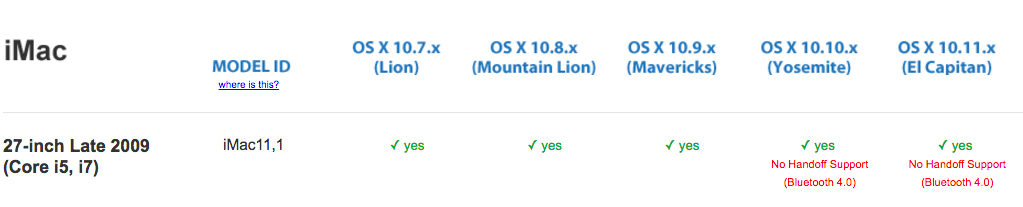I've been trying desperately to pair my iPhone 6 which is running iOS 9.3.5 with my 27 inch iMac (late 2009) running 10.9.5 with no success. I have tried turning Bluetooth on and off on both devices, and was able to get the pairing code to show up each time, however when I click on the computer name the iPhone message says:
"Connection Unsuccessful- Make sure the computer is turned on and in range".
or it says:
"Connection Unsuccessful- "Username iMac" is not supported"
It should be noted that on the computer the iPhone is showing up in the Bluetooth drop-down menu from the top right. Also, it shows up in the Bluetooth preferences, but goes back and forth from being paired, and not connected.