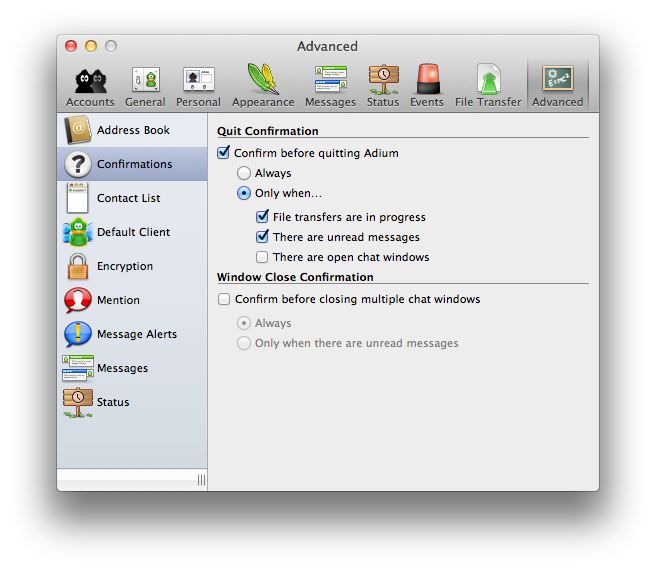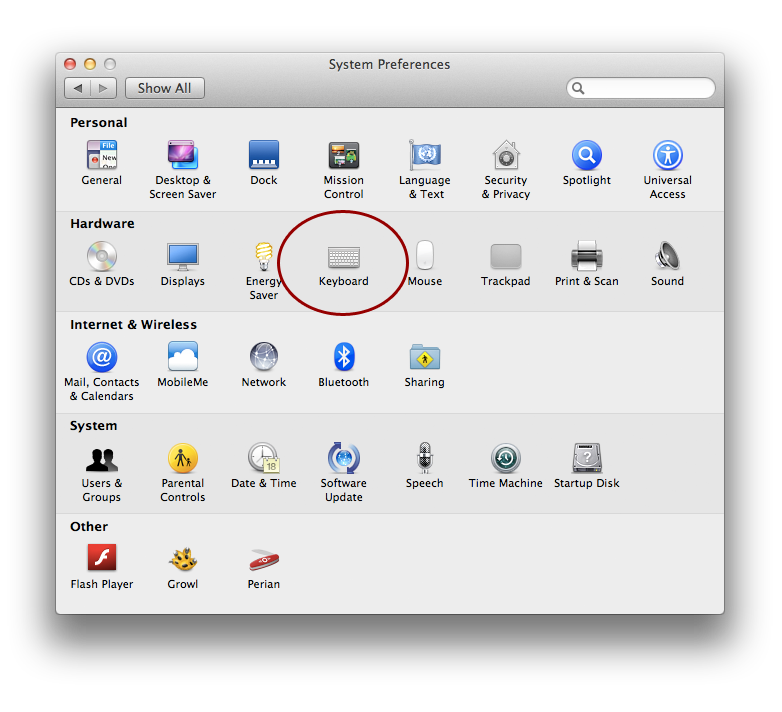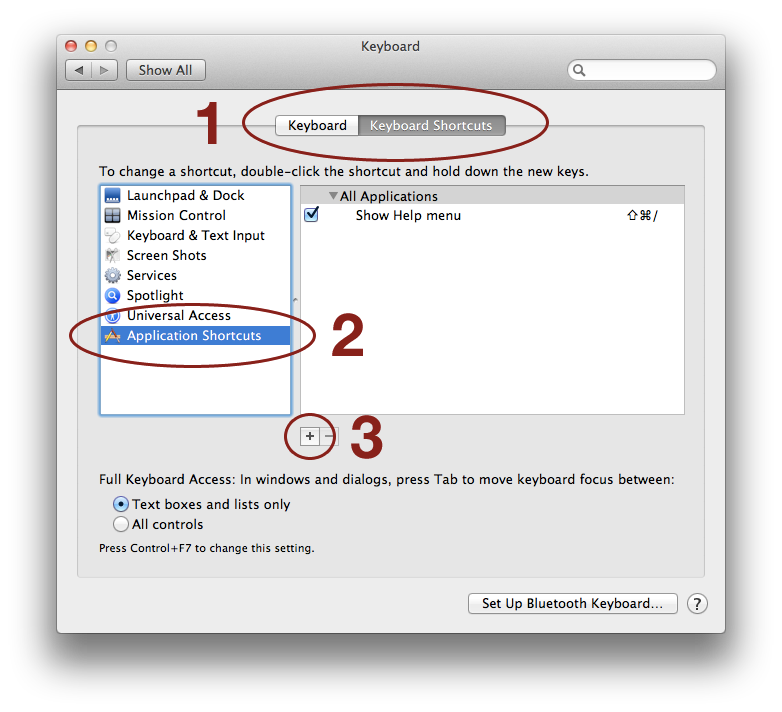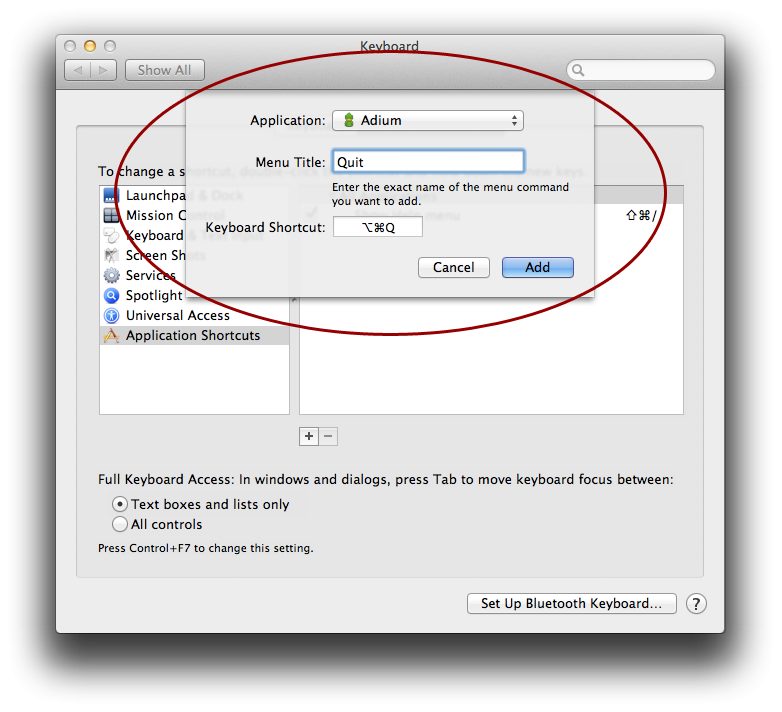I use Adium, but if I set a "Quit Confirmation" in the advanced preferences, it cancels log out. If I don't, it is way too easy to quit it, since it gets focused between apps sometimes.
Is there any way I can have a "Quit Confirmation" show up when I try to quit Adium, except when I am logging out or shutting down the OS?