I own a Macbook Air 2014 model, and have duel-booted OS X and Bootcamped Windows 10. Now I want to be able to install a Linux distribution (most likely my own custom one, but lets use Ubuntu as an example).
From all the examples I found on the web, they were either, "Dual-boot with rEFIt" or, "Pure EFI-boot, with an uninstallation of OS X and re-installation afterwards".
What I want, is something that looks like *this:
*picture grabbed from second link
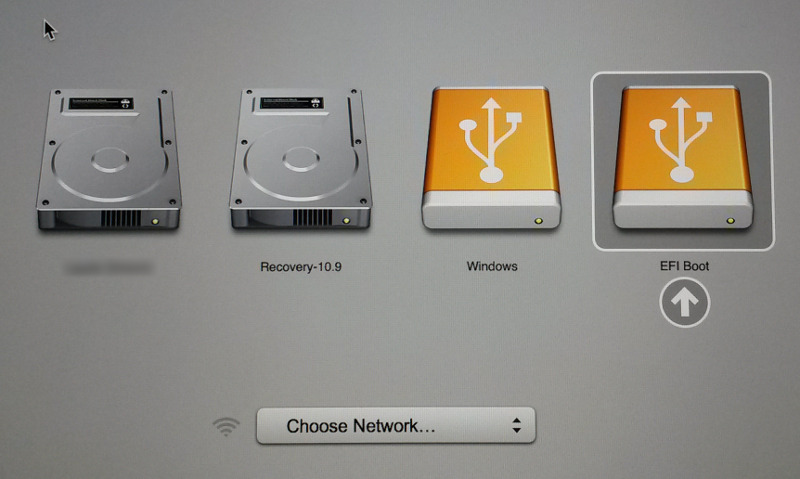
With my Linux and Mac OS X partitions neatly tucked in there.
The second link does what I want, except OS X is uninstalled, which I don't have the time or external hard-drive reliable enough to not corrupt everything on copy over due to the age and damage.
This process will wipe OS X and any other data you have on the machine. All of it. That’s the whole point. Make backups.
I don't want this. So is there a way (god forbid, there MUST be) that I can get Linux on my Mac, and be able to hold Option/Alt on boot, to select one of the 4? (OS X, Windows, Linux, Recovery)
I don't want GRUB, rEFIt, a command line, nothing. Just ye' olde OS X boot-loader.

blessits boot partition afterward. if your linux of choice tries to sneak in agrubor whatever, you'd do better to uninstall that stuff. the linux kernel is an efi executable. in my opinion you'd do a lot better to remove the sheisty mac efi boot menu and replace it w/ rEFInd, though.