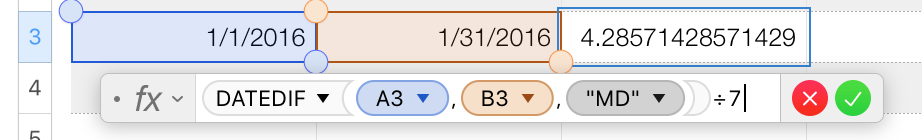I have a budget table with cost per week, fortnight, month, quarter and year. Some expenses are charged quarterly and others monthly or weekly, but I want to know what the value of a cell is for the week, month etc. using a more efficient, preferably inbuilt function to return the week in the formula.
For example, car registration is done quarterly but I break it down to week, fortnight, month and year using manual formulas.
Cost per week is =SUM(quarter * 4 / 52.14) ...
Of course this year (2016) is a leap-year so I had to go through and update all my formulas from 52.14 weeks in a year to 52.28.
There has to be a way to use a function or formula that works out the weeks in a year. I hope this question isn't to ambiguous but I'm just applying what I know about maths, not spreadsheets in general. I realise that it is a simple task to only do once every 4 years but I'd just like to know.