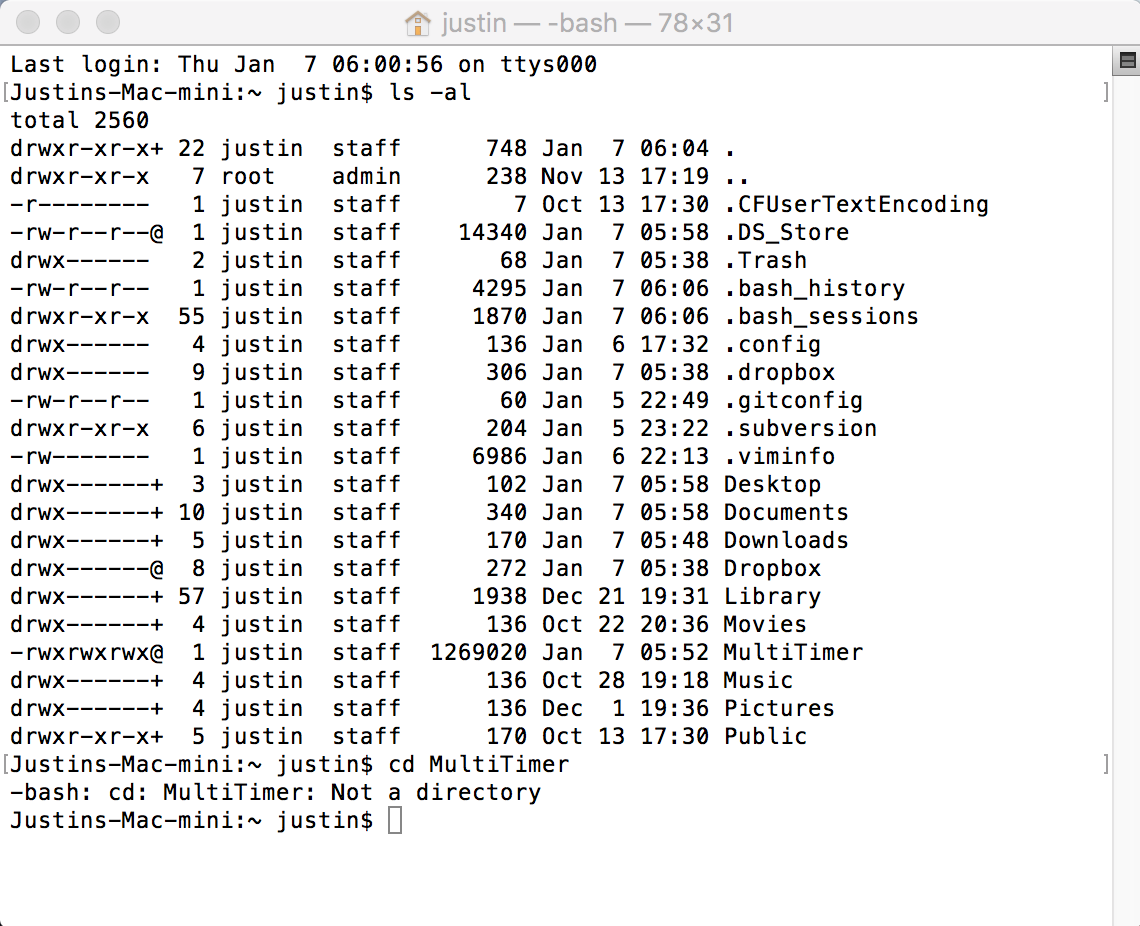Aliases are special files for OS X and currently only supported by GUI apps.
They contain information about the target object wich allows the finder to find the original location even if the target has been moved across filesystems.
There is some C source to build a tool that gets the target name out of an alias file (Link to source code), but I think to use it in the way you would like (cd) this is not that practical. Ex:
cd `./getTrueName Multitimer`
As mentioned in the first answer, ln is the right tool to use if you don't need the advanced Alias features:
ln -s <sourcepath> <targetpath> does not allow for target movement.
ln <sourcepath> <targetpath> allows for target movement, but only on the same file system.