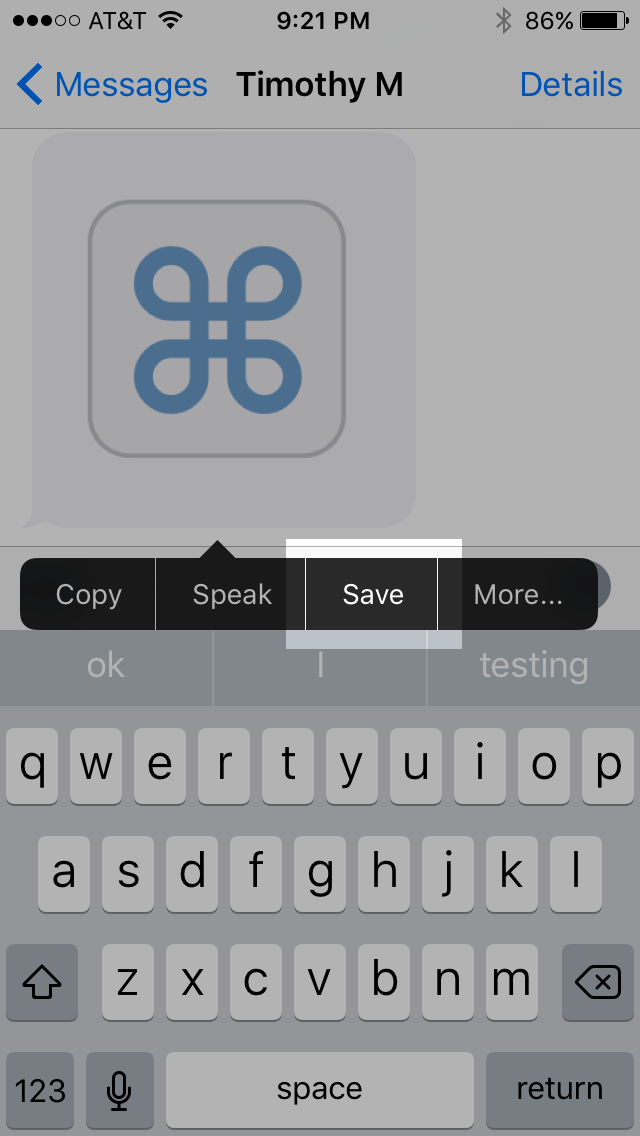I am trying to save a picture onto my camera roll, but when I message or email the picture to myself and try to save (click on the box with an arrow) the only options I get are to copy, print, or save to Dropbox. I want this picture for my wallpaper, but will need to get it off of camera roll to do that. How do I save the photo to my camera roll?
1 Answer
Simply press and hold the image thumbnail and tap "Save".
A copy will be saved to your camera roll.