I tried to install Linux Mint alongside my working OS X Yosemite. I have a Macbook Air released mid 2013 with a 128gb SSD and 4gb of memory.
Well to achieve my aim I first added a partition using Disk Utility. To do so I simply took 30gb away from my "Macintosh HD" partition and left it as "Free Space".
Somehow the installation of Linux Mint from an USB drive failed and I wanted to get back my old partition table. Trying to do so something went wrong and I had to use Internet System Recovering to get a fresh copy of OS X 10.8.5, which I´m running now.
The problem is: when I call from the terminal : diskutil list I get:
So maybe you already guess my question: where are my missing 30gb of ssd space gone? When I run Disk Utility, I only can make the Macintosh HD partition smaller. There is no possibility to erase disk0s5 partition, since: "MediaKit reports no such partition".
I have all my data stored in an external drive, so there is no measure I have to be afraid of in terms of loosing stuff... In fact I already "lost" the data I had on my computer.
I would really appreciate your help!
Update 1:
After executing the command
sudo gpt -r show /dev/disk0
I get the following:
start size index contents
0 1 PMBR
1 1 Pri GPT header
2 32 Pri GPT table
34 6
40 409600 1 GPT part - C12A7328-F81F-11D2-BA4B-00A0C93EC93B
409640 173751112 2 GPT part - 48465300-0000-11AA-AA11-00306543ECAC
174160752 1269544 3 GPT part - 426F6F74-0000-11AA-AA11-00306543ECAC
175430296 1269536 4 GPT part - 48465300-0000-11AA-AA11-00306543ECAC
176699832 56370760
233070592 3905536 5 GPT part - 0657FD6D-A4AB-43C4-84E5-0933C84B4F4F
236976128 2015
236978143 32 Sec GPT table
236978175 1 Sec GPT header
I have to add: my goal is to assign the whole space to my Macintosh HD partition again... Thanks

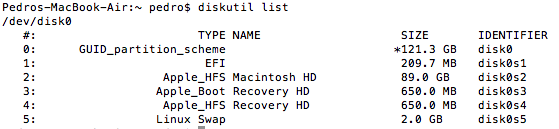
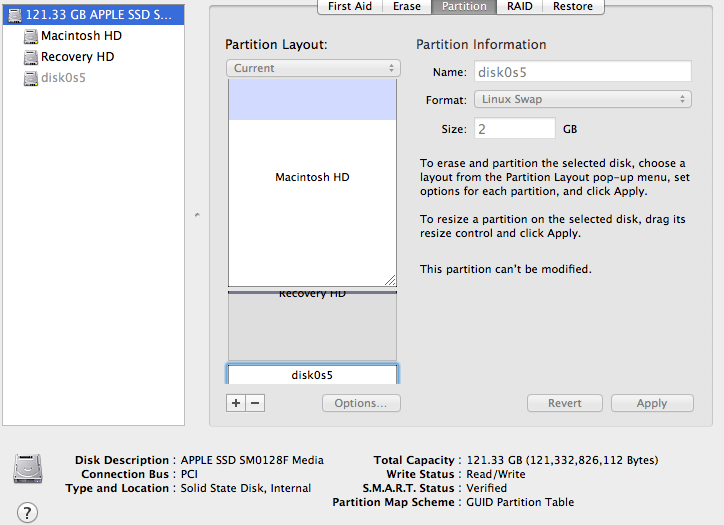
diskutil listbetter usesudo gpt -r show /dev/disk0to see where the 30 gb vanished. But I already may tell you where they are: between disk0s4 and disk0s5.