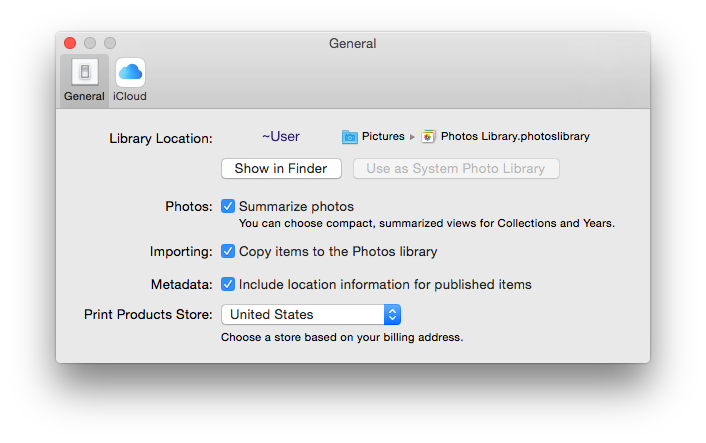I'm using Yosemite's Photos app (switching from iPhoto).
I had a bunch of image files (about 200) on my desktop which I imported with the new Photos app.
I want to clean up my desktop, as all the image files are still there. The issue is that I've always found it bit confusing as far as where the source image files are stored for the iPhoto and Photos app.
I assume that they'll be gone altogether if I delete the files from my desktop. Is this correct?