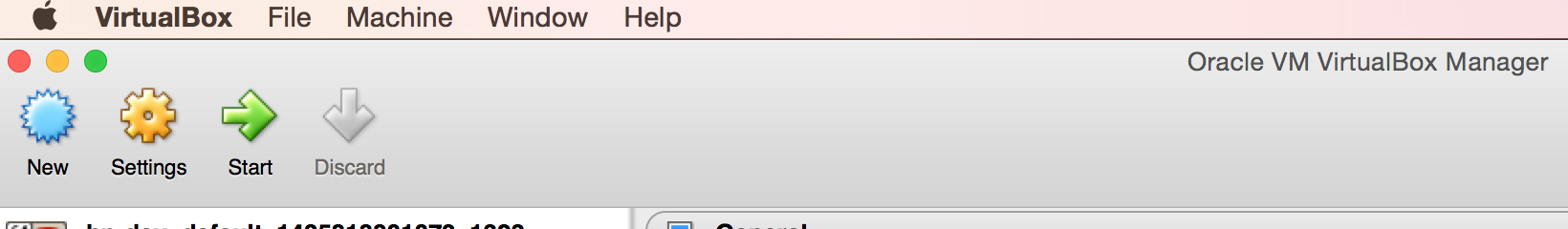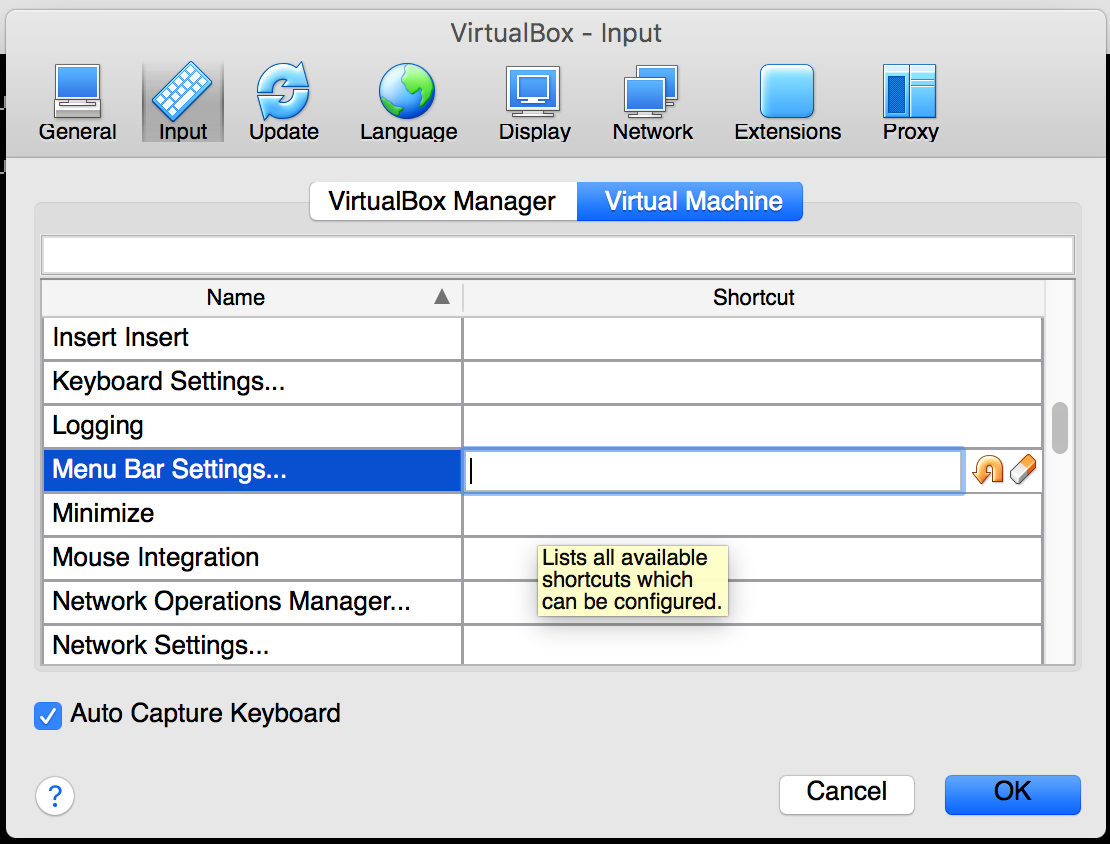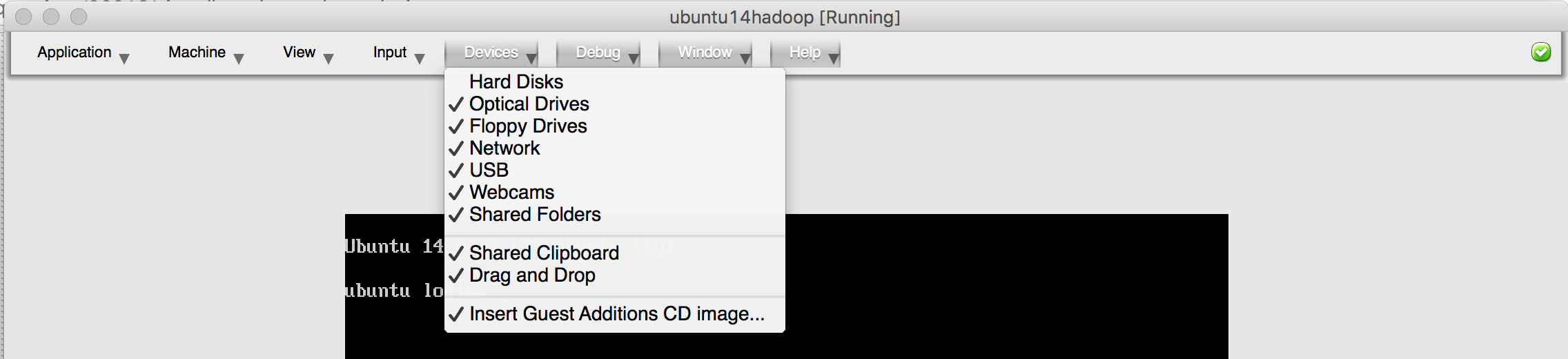Using OSX Yosemite and VirtualBox v4.3.28 I'm trying to install guest additions. In all online sources it says go to Devices -> Install Guest Additions but in this version I guess there is no Devices menu. In all the screenshots on the help it shows Devices next to Window and that is just not present on my VB (See screenshot). I've checked in other menus and VB preferences but I don't see anything related to guest additions or devices anywhere.