I had a 17MB template that I wanted to reduce. I started removing slides to identify which was causing problems, but even with just one remaining blank slide, the file is still 17MB. I've restarted Keynote and my Mac, but the file size won't change. Any help would be much appreciated!
1 Answer
Keynote files are basically zip archives, so you can see the contents of the presentation/archive using the unzip command. As a shortcut instead of unzipping the presentation, you can list the archive contents. Using this command will list all the embedded files in order of size:
unzip -l MyPresentation.key | sort -n
Since you mentioned a "template" you might check the Master Slides, which can become bloated, but won't show up in your list of regular slides. You can see them by popping up on the slide navigator icon and choose Edit Master Slides:
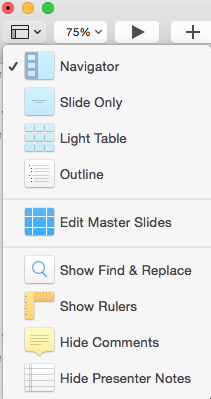
Additionally, you might look into letting Keynote optimize the file for you. You can do this by selecting File > Advanced > Reduce File Size
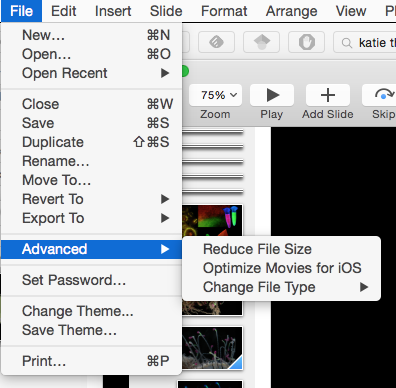
-
Thanks for that, I had deleted all the image heavy master slides too and still the file was 17MB - with 1 completely blank master slide left. Very strange. Commented Jun 30, 2015 at 8:07
