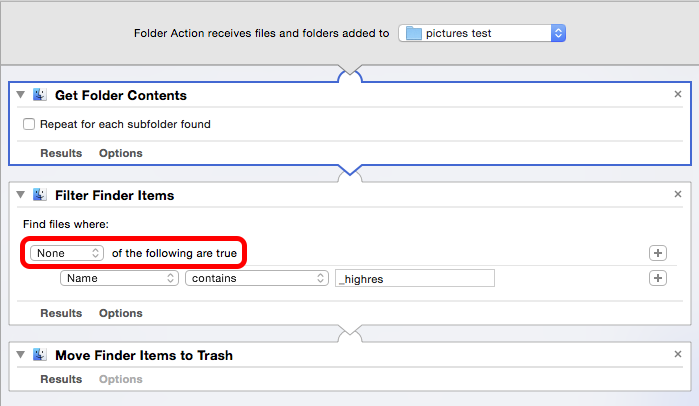I have a phone that stores 2 images every time I take a picture. One is a high resolution photo and the other is a low resolution photo.
When I connect my phone to the mac, it imports all the photos into iPhotos, Photos and into the Pictures folder.
I want to keep only the high resolution photos and delete the low resolution ones.
.
A sample of the file name format for the 2 images is shown below.
- WP_20150402_16_44_11_Pro__highres.jpg
- WP_20150402_16_44_11_Pro.jpg
I can very easily delete the low resolution photos from the Pictures folder.
How do I do the same in iPhotos and Photos app?