I've been connecting to my Mac with the iOS VNC app to monitor a process remotely, and noticed Firewall was turned off in Security & Privacy. 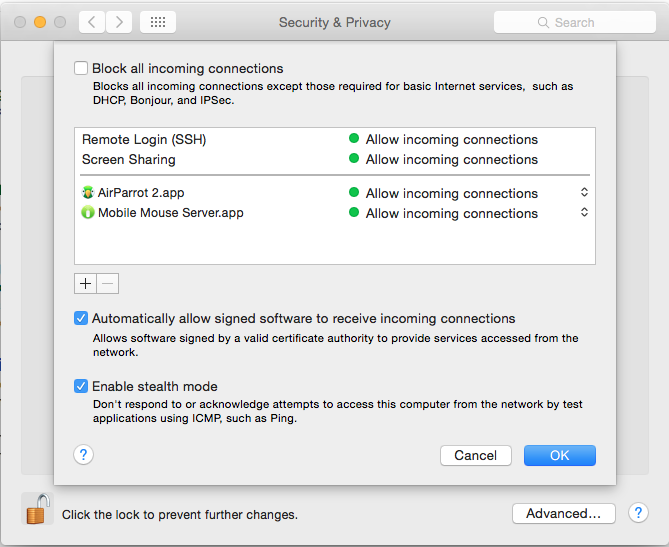
So of course I turned it back on, and tried to connect again with VNC. The connection fails with "The computer's network could not be contacted." With "Stealth Mode" disabled, VNC still will not connect.
The obvious solution here would be to approve VNC logins:
The same way SSH is enabled, but clicking the "+" brings up a drop-down menu to select an application.
Checked VNC's support site, but they have outdated information: https://support.realvnc.com/knowledgebase/article/View/269/12/how-do-i-allow-connections-through-my-firewall
What am I missing here?

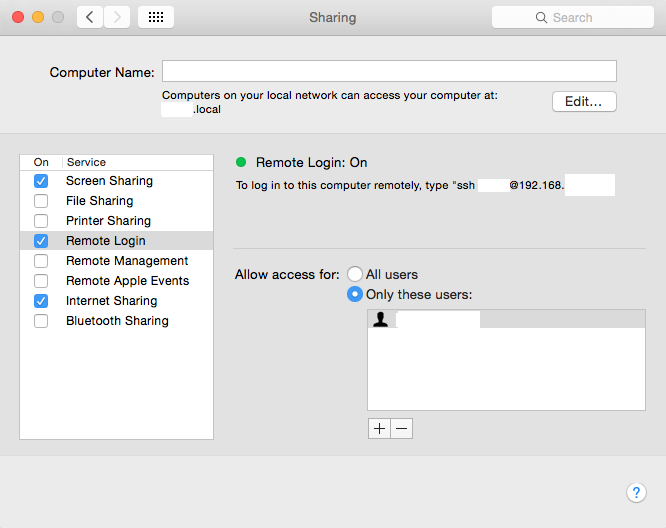
nc -v 192.168.1.100 5900Replace 192.168.1.100 with whatever your server's IP is and post the results.Completed Ping Scan at 15:02, 3.00s elapsed (1 total hosts) Nmap scan report for 192.168.x.xxx [host down] Read data files from: /usr/local/bin/../share/nmap Note: Host seems down. If it is really up, but blocking our ping probes, try -Pn Nmap done: 1 IP address (0 hosts up) scanned in 3.38 secondsand it will be obvious why when I post the solution...