After I quit the Messages application, I will still receive my iMessages on my Mac. I don't want to disable my iMessages completely but I'd like them to stop bothering me when I've closed the application.
2 Answers
Yes, you can achieve your desired behavior without disabling Messages on your Mac.
If you turn off notifications for Messages from within System Preferences, you will still receive the messages, but will not be notified that they came in.
You can turn notifications off on the following screen. Simply click on "None", and deselect all the checkboxes, as illustrated below:
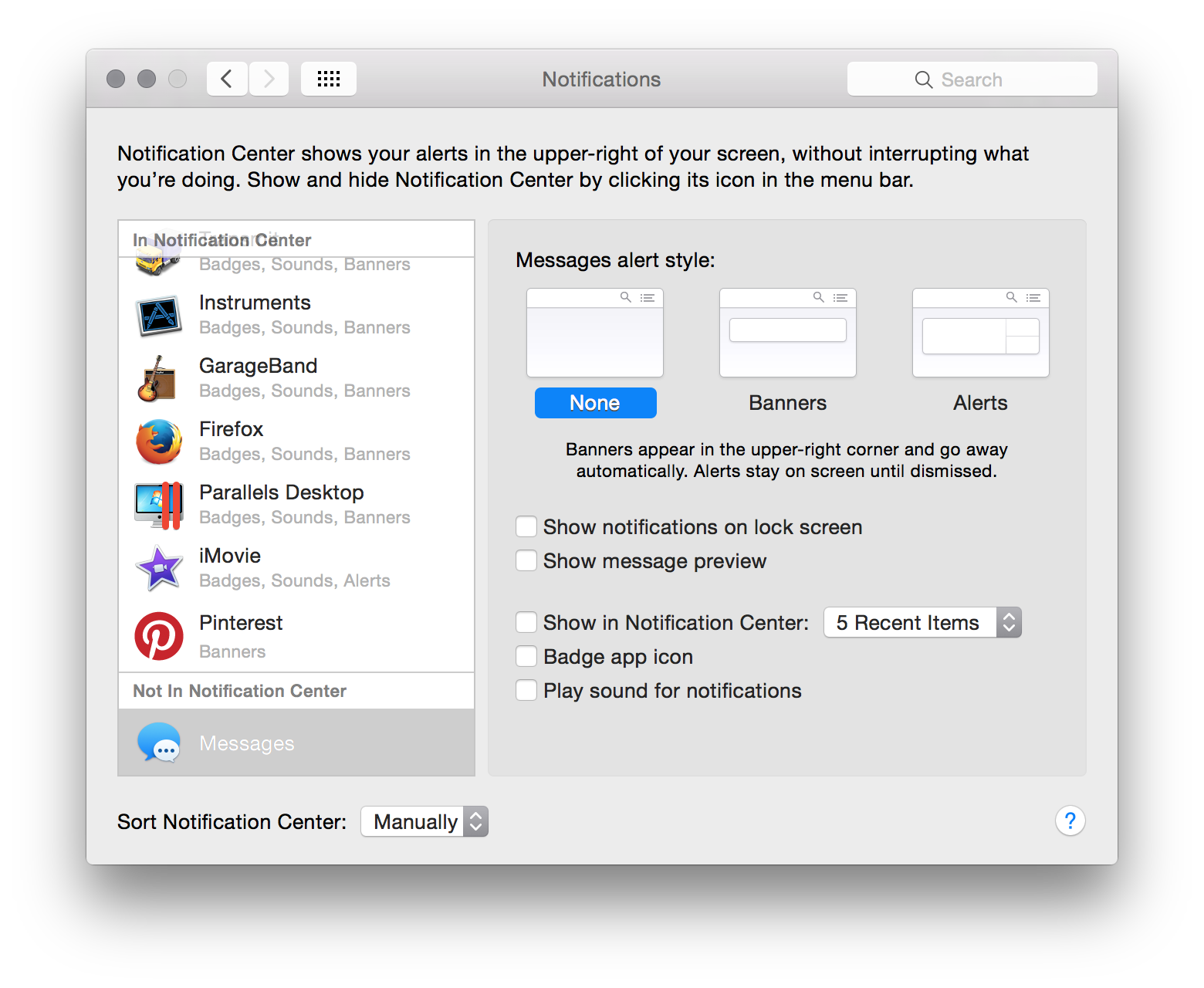
-
1Similar to @ryebread 's answer, you can also turn on Do Not Disturb when you want to disable notifications.– RajivCommented May 17, 2015 at 19:52
-
Good point; though it is worthwhile to note that doing so will disable notifications from all applications.– ryebreadCommented May 17, 2015 at 20:13
-
1Thanks for the answer! It's unfortunately there isn't a way for me to only receive messages and get notifications when the application open but this seems to be the best workaround.– AaronCommented May 18, 2015 at 12:40
There is no way to leave it on but not receive the messages.
The only real way is to Disable the account (untick "Enable this Account") in the Messages Menu > Preferences > Accounts.
