On Mac OS X Yosemite, you need to enter in your password to change DNS entries. Otherwise the entries are all greyed out.
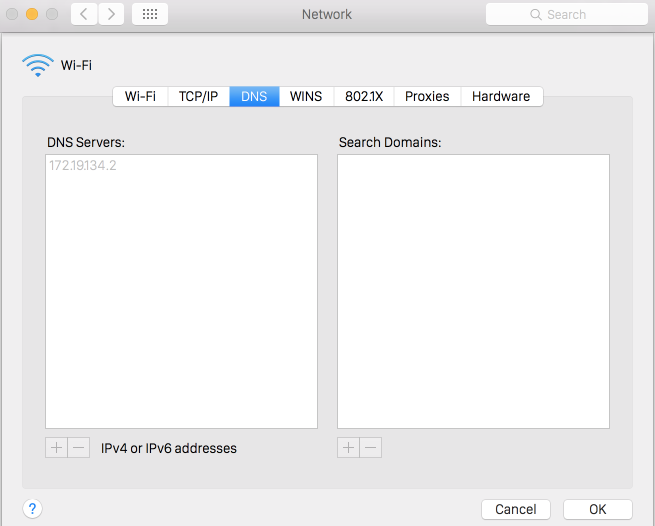
I change DNS frequently (Gogo Inflight among others doesn't work with custom DNS resolvers) and I'm the only person that uses my computer. Is there a setting I can flip to disable password protection?

sudoetc by typing in my password.sudoisn’troot. it’s any account that’s able tosutorootand act on its behalf.