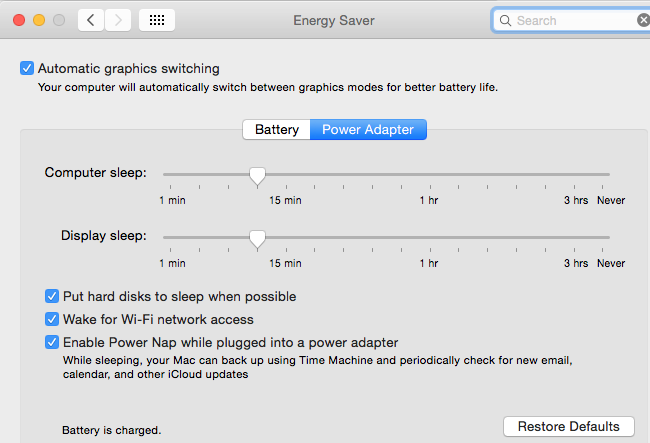My Mac OS is OS X Yosemite (Version 10.10.2).
Normally I put the mac in Sleep mode before going to bed, and I realize very often that the machine starts to run in the night just for several minutes and then back to silence.
I guess there is some bad process/software in my Mac that wakes up the system from time to time.
I know that Activity Monitor could check processes, but I have no idea how to see what is wrong...
Could anyone help?