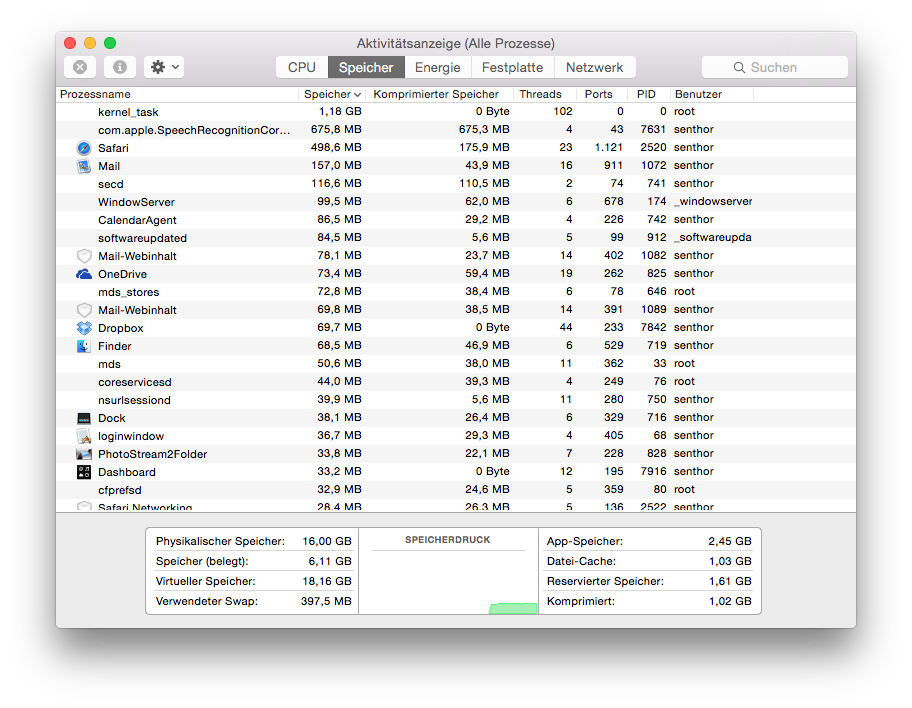I know, OS X 10.10 memory management knows what it does, it is good, you shouldn't question it. But this, I do not understand. I have 16 GB of RAM, 6 GB used, plus 2.5 GB app-cache, 1 GB file-cache and 1.5 GB reserved is a total of 11 GB used memory. But for some reason, I have 1 GB of compressed memory and about .5 GB of used swap. Whenever the system starts to use swap, it get's noticeably laggy. Because of this, I have to reboot about once a day.
What do I miss here? Why swap? Why compressed memory? Why lag?
Maybe there are some clevererer people than me around here. Any answer as to WHY is greatly appreciated.
Here is a screenshot of the memory tab of Activity Monitor: