I am sure by this time a lot of us are using 2560 or a new 4K displays, which allow to fit a lot of content in. However, the size of the menu bar becomes pretty difficult to read on them so my question is whether I can scale the size of the menu bar to improve readability on high resolution displays?
1 Answer
OS X scales the entire display's content for high resolution displays. This means that the menu bar, along with the rest of the content is scaled to be an appropriate size, per an 'indended' resolution selected in System Preferences.
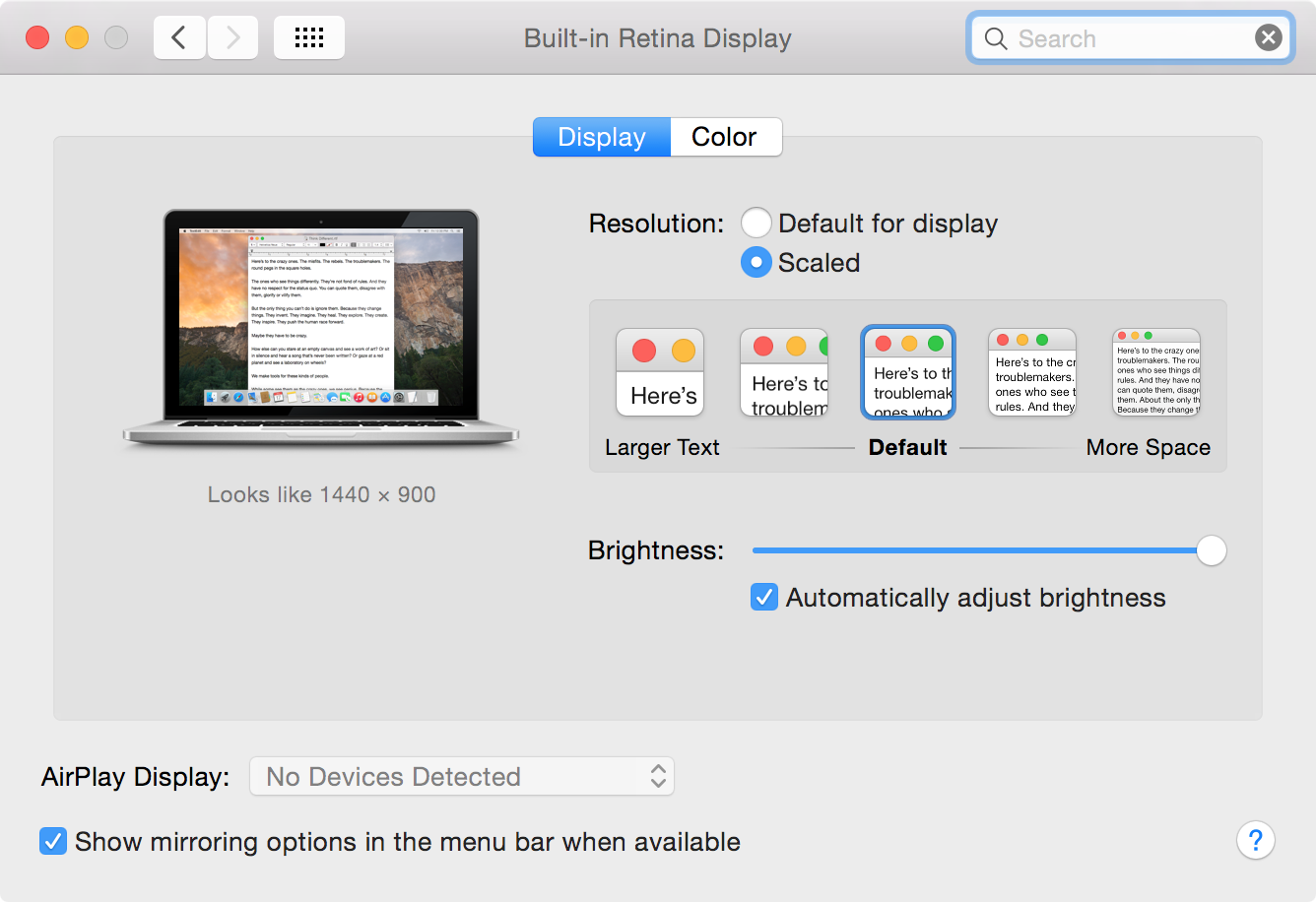
Content such as 4K video which plays within a high-resolution-supporting app will show pixels literally on the display without any scaling. For example, running FCPX will show the player in literal 4K and the rest of the UI scaled.
