I upgraded a Mac to OS X Yosemite and would like to find the age (when it's been released). In previous OS it was given here:

but I can't find it in Yosemite there

...anyone?
It should be right under the the OS X Yosemite. Checked 3 different models and all showed in the same place.
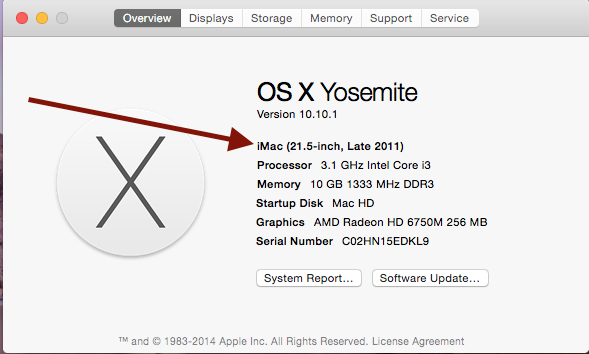
Or, on the same window, you can go to the Support tab and click Specifications to get even more information.
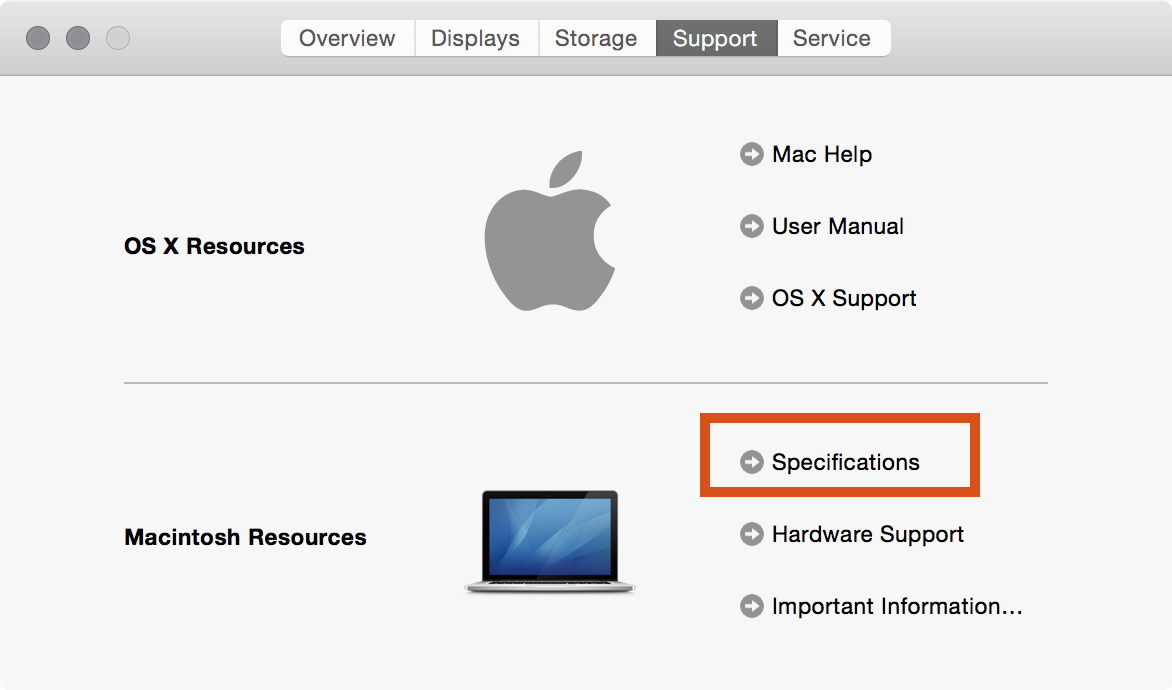
You could also check for your device or any other device when you have the serial number at selfsolfe.apple.com
/var/log/system.logaround the time you access "About this Mac"?sudo less /var/log/system.log. Or run the Console application