I am using the new iOS8 Health app and I'm confused. The steps and walking & running graphs are showing but without data. I've restarted, updated, and tried again and again but it is not functioning.
-
What is "steps and walking & running"? Is this an app? What are you expecting to see that you are not seeing? Let's see if we can get this in to better shape and then reopen it. It's impossible to answer clearly with the information given right now.– Ian C.Commented Dec 9, 2014 at 2:49
-
I don't think the new IOS8 health app actually records any data, it seems to be designed to accept data from other apps (many of which are associated with accesories) see also store.apple.com/us/accessories/all-accessories/fitness and support.apple.com/en-us/HT203037– TysonCommented Dec 9, 2014 at 6:19
-
I remember that when I installed Argus on my iPhone 6 Plus, the Health app populated those graphs with data (didn't check the Health app before), including data from the days when I didn't even have a third-party health app installed. So it seems to me that Health is recording steps, walking + running, floors climbed etc. in the background even when no app is requesting data. I'd suggest that you try to install a third party app (like Argus) to see if it brings up the data.– 4ae1e1Commented Dec 9, 2014 at 9:41
-
not sure what's going on there. it should work -- that did for me out of the box. do you see your phone as a source in bmike's suggestion?– neuralstaticCommented Dec 9, 2014 at 17:57
-
The Phone is perfectly capable of recording that data [steps & distance only] all by itself. If it hangs with 'No Data', backup & restore the phone. Mine did the same & wouldn't record anything until I restored. I lost a week of data, but the rest came back after a restore & it's worked fine since.– TetsujinCommented Dec 9, 2014 at 18:28
3 Answers
See Edit note at bottom. My answer does need work, but I don't know the correct answer yet.
You need additional accessories to collect that data.
From the IOS8 for iPhone manual Page 122:
Data sources: Enter your own data, Collect data from a device, Collect data from an app.
Also on Apple's "Health" marketing page note it says:
The Health app in iOS 8 lets you see the data that your health and fitness apps collect in one place. You can also store your important health data in Medical ID for easy retrieval in an emergency.
Nowhere in any of the documentation does it indicate that Apple has figured out a way to collect this data with the phones sensors regardless of where the user is keeping/carrying the phone (i.e. shirt pocket, pants pocket, in an arm band carrier...etc).
Apple also sells the accessories in the apple store.
EDIT to add: Now I'm confused too!! today My iPhone 6 has data collected, and I don't know how from the research I've done for this answer. The interface seems incredibly buggy, I am seeing both NO DATA and graphs populated with data and I can't see apparent methods to make either happen intentionally. Drilling down to the "All Data" display and waiting a long time does seem to return data points that the phone has collected.
Additional Info Edit: NO DATA seems to appear while data is being sorted, that's my feeling anyway, I can't seem to figure out what makes sorting short or long however.
I've googled and searched apple additionally and can find no apparent documentation other than what I've already linked and quoted.
The Walking and Running Distance comes from the motion co-processor that exists in iPhone 5s and iPhone 6. It seems like the Apple Watch will be able to inject that data as well into the iPhones, but we'll need to wait for final release to know how or if that is complete in the spring of 2015.
Similarly, the steps data comes from having the phone on your body when you are moving about.
There are some apps that can add data to this category - tap the Share Data to see what data sources are currently contributing to this graph. For me, you can see my iPhone as well as the Runmeter and Strava apps are sources. Since I record my runs in Runmeter and then push the data from there to Strava, I've disabled the Strava input so that one run doesn't get counted twice in the health app.
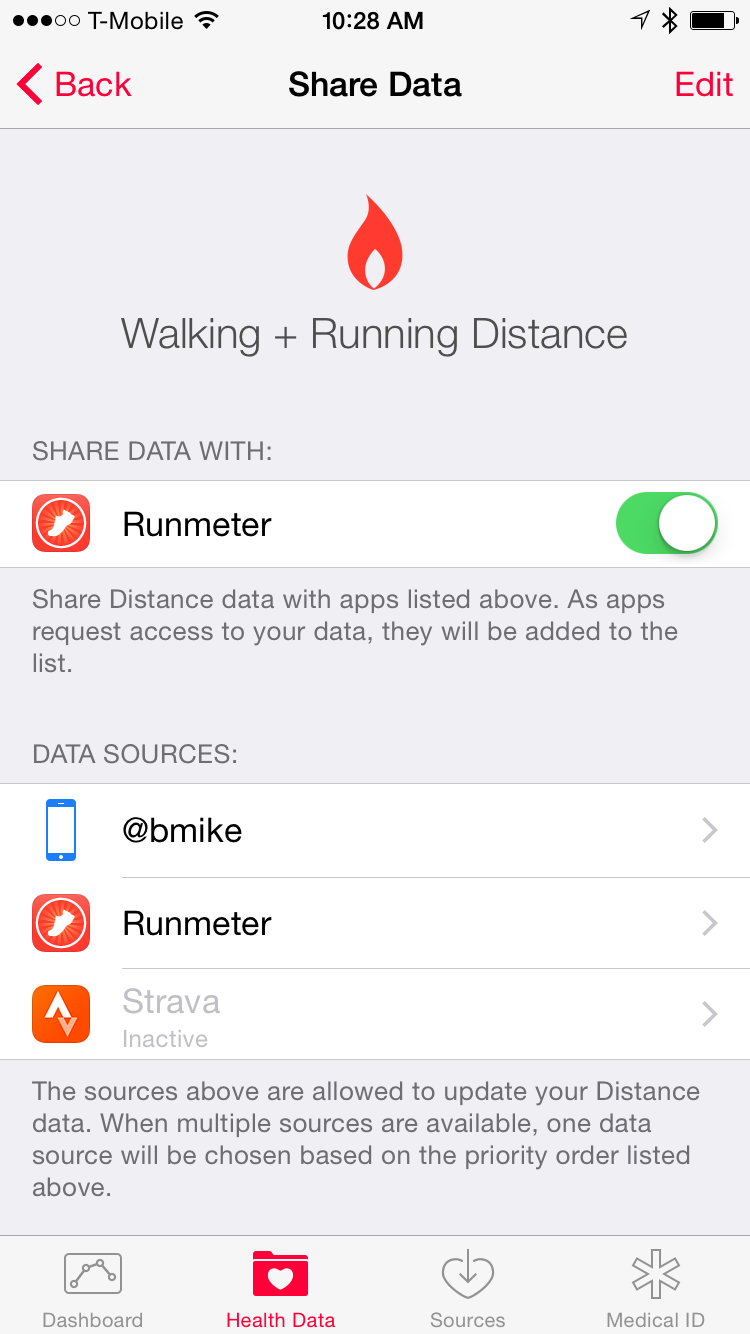
You can easily set up contrived data by manually adding a data point and then seeing the graph update to reflect your added data. Feel free to post a second photo with a screen shot of your particular graph and the data you have that makes it up if you aren't seeing the graphs update after a power off of the iPhone to reset things if the calculations are stuck.
While in Heath App and with the orange steps app showing, swipe to your left and a screen will come up where you can turn Steps on. Do that to mileage and stairs of you want those to collect data
