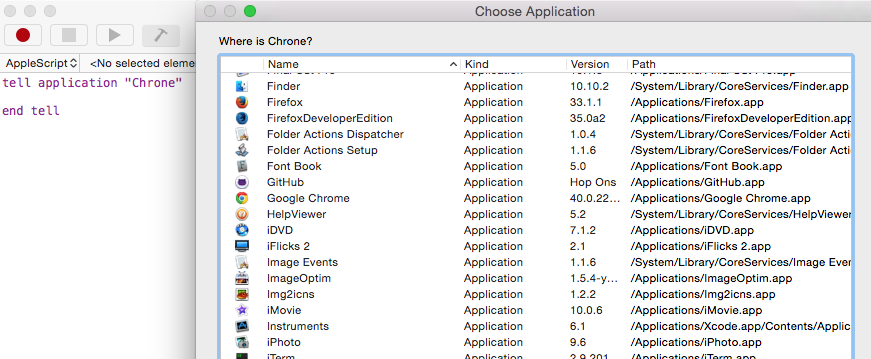I'm trying to use tell application "Google Chrome" in order to script the OS X Chrome app, but this keeps being interpreted as referring to a virtual application with the same name which refers to the windows "Google Chrome" inside a parallels desktop virtual machine. (Parallels Desktop automatically creates dummy OS X applications corresponding to all of the windows programs, so that they can appear running in the OS X dock etc.)
How could I differentiate between applications of the same name in such tell statements, based on the application path or some other attribute?