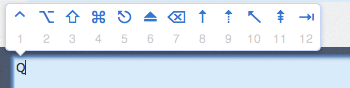I'd like to type the two characters "tilde" ('~') and "fullwidth tilde" ('~') with a german keyboard, since I need those characters quite often, for example when writing hiragana in romaji, for example 'っ' which is spelled ~tsu or song titles, for example "惑いて来たれ、遊惰な神隠し~Border of Death".
I tried the combination Alt+N, which produces '~' with the austrian keyboard map enabled, but does absolutely nothing in hiragana-mode.