I have a few apps that may not be updated to support iOS 8 and HealthKit, but they do offer CSV export of data they have stored.
Is there any way to import historical data into HealthKit and Health.app?
I have a few apps that may not be updated to support iOS 8 and HealthKit, but they do offer CSV export of data they have stored.
Is there any way to import historical data into HealthKit and Health.app?
Third party developers can provide import functionality to health app via the normal Health Kit API on iOS.
Some apps scrape or use web API such as Sync Solver exist to get FitBit data from the cloud to the local health app on iOS. Some such as Health Importer are more general. (proper disclosure: I work on this app)
We have an app on the store that is designed specifically for importing arbitrary CSV data into HealthKit / Health.App.
Here are a few screenshots from the development version to show how the app works:
CSV's can be sent via email and then opened in the app:
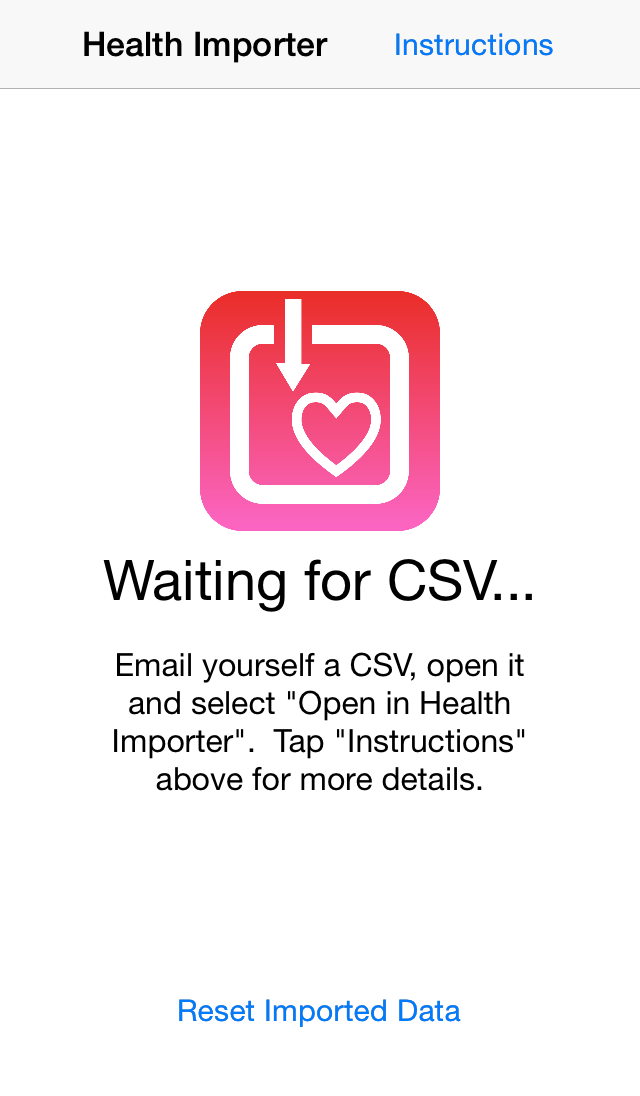
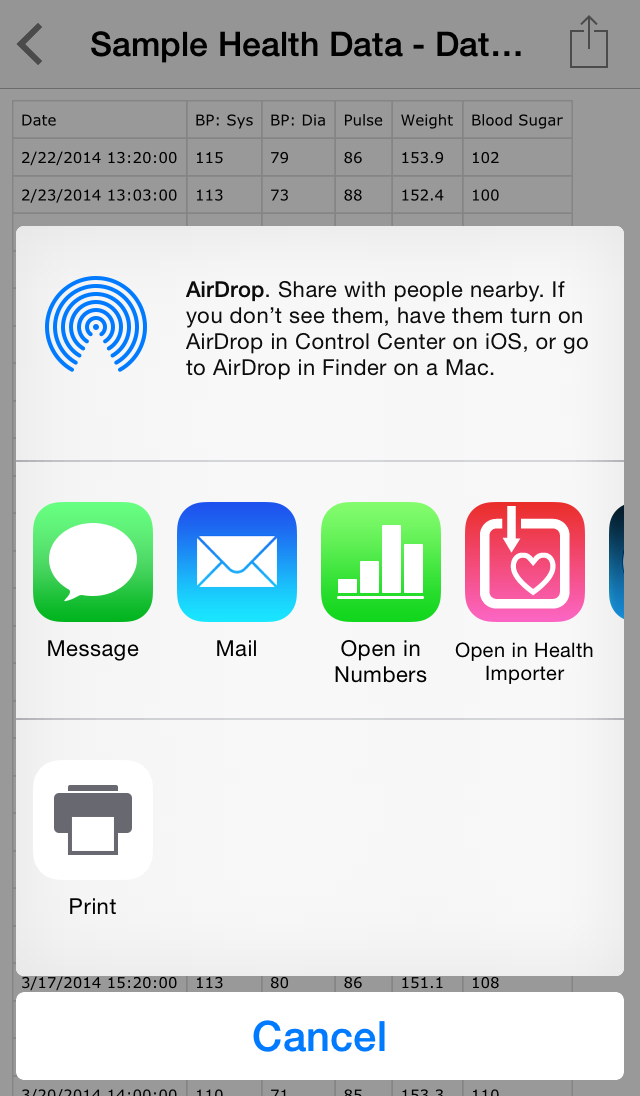
You can then configure each of the columns within your CSV to a supported data type from HealthKit / Health.App:
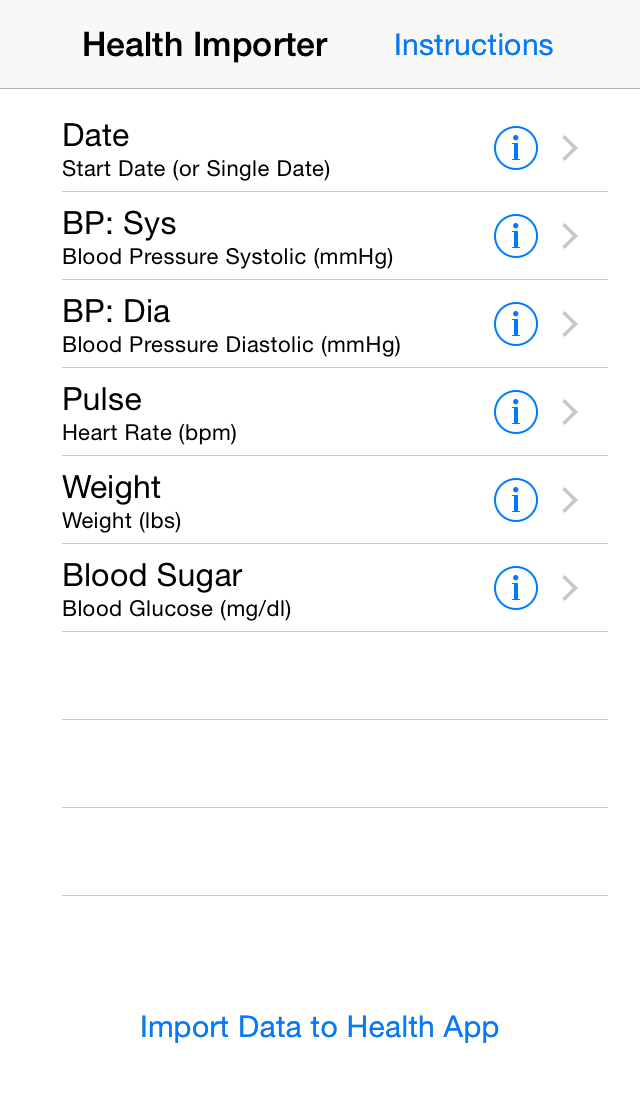
After that, just tap the import button and it'll bring the data in:
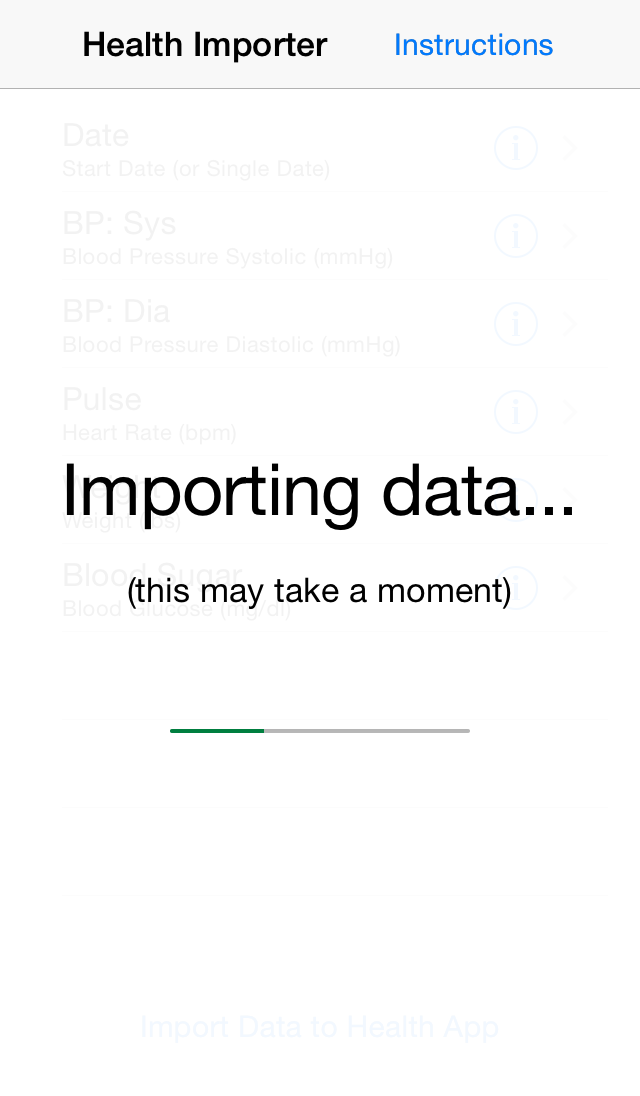
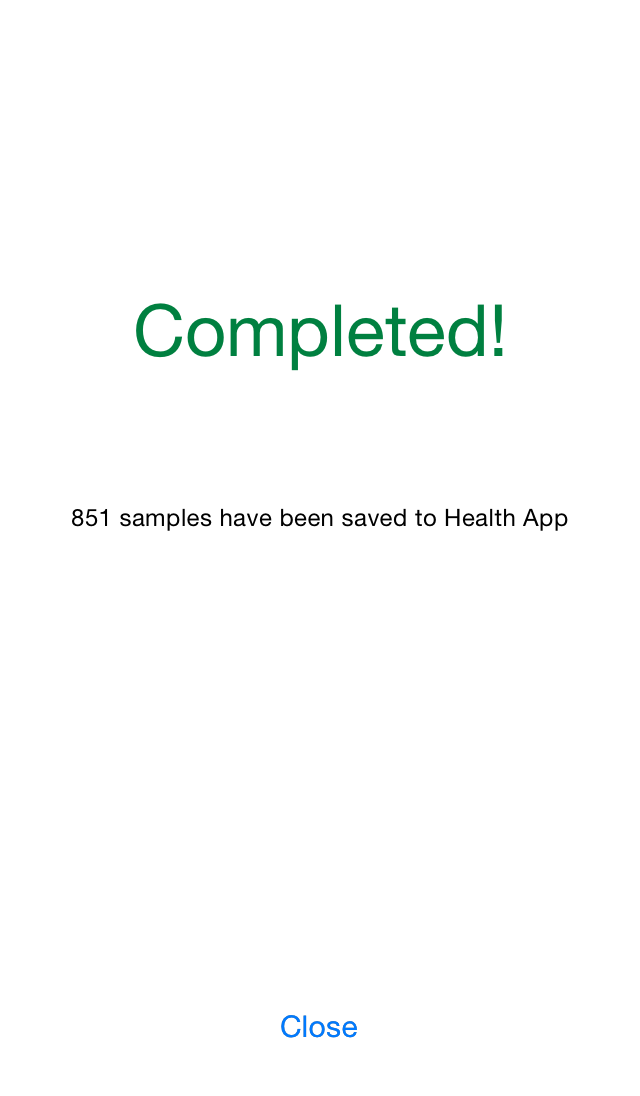
Lionheart Software actually just released an app called Health CSV Importer that does exactly this. Essentially, it takes pretty much any CSV you could throw at it, and pulls it into Apple Health.
Lionheart also has an app called Health Data Importer that transfers data from an old iPhone to a new one (without having to restore that phone from a backup). `
You can also use the built in iOS shortcuts app.
Here's a template that allows you to pick a csv file from iCloud. Right now, it's set up to use a CSV where the first column is the Date and then the last column is a glucose measurement.
If you're willing to tinker a bit, you may only need to modify it in a couple spots so that it works with your data.