In iPhoto, select some photos in an album, delete them only remove the photos from the albums (but are not actually deleted).
How can I delete photos (move to Trash) inside iPhoto albums (like deleting photos in Library > Photos view)?
In iPhoto, select some photos in an album, delete them only remove the photos from the albums (but are not actually deleted).
How can I delete photos (move to Trash) inside iPhoto albums (like deleting photos in Library > Photos view)?
Select photos in an album, press option+command+delete.
just right click click the trash icon and go to the column menu`s trash (the vertical menu left to your screen) and click on the top right empty trash. hope this helps.

Easy. When you open up your album, do a right mouse click on the image and the Trash icon appears. Just click that and the actual image is removed from the album but placed in the Trash as well.
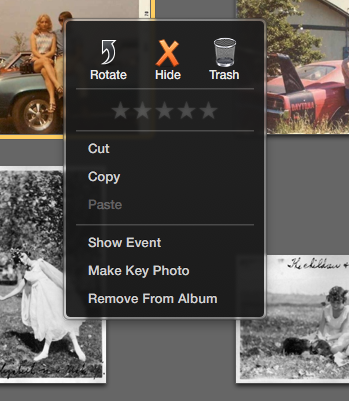
Trash button. On my iPhoto interface, this button looks like inactived (it is grey).
There's a trash can within iPhoto. To clear the space from your hard drive, you have to empty the trash can within the program. Click "iPhoto" next to the apple when the interface is selected. It's like the 4th option down. Then your hard drive will be restored.