When I run the df command I'm getting different values for capacity and %iused. What is the difference between them?
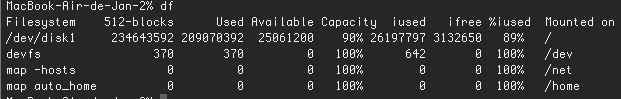
The first Used/Available/Capacity is the obvious "How much of my 1 TB drive is full?" measure. The second tracks internal storage structure called an inode or index node.
On traditional UNIX filesystems, there were a fixed number of inodes which are used to track files and directory entries (metadata and filesystem implementation data). When you ran out of inodes, you couldn't use the filesystem whether it was full or not. The df tool needed to report both resources that could fill so you could plan and maintain the filesystems.
OS X uses HFS+ which will make more inodes from any free space and can't run out of them, but they are still reported since as inode use grows, the storage is slightly less efficient and can be slower than if the filesystem were still in the original allocation of inodes.
Basically, you can just focus on Capacity/Used/Available and ignore inodes unless you are deep in filesystem implementation details.