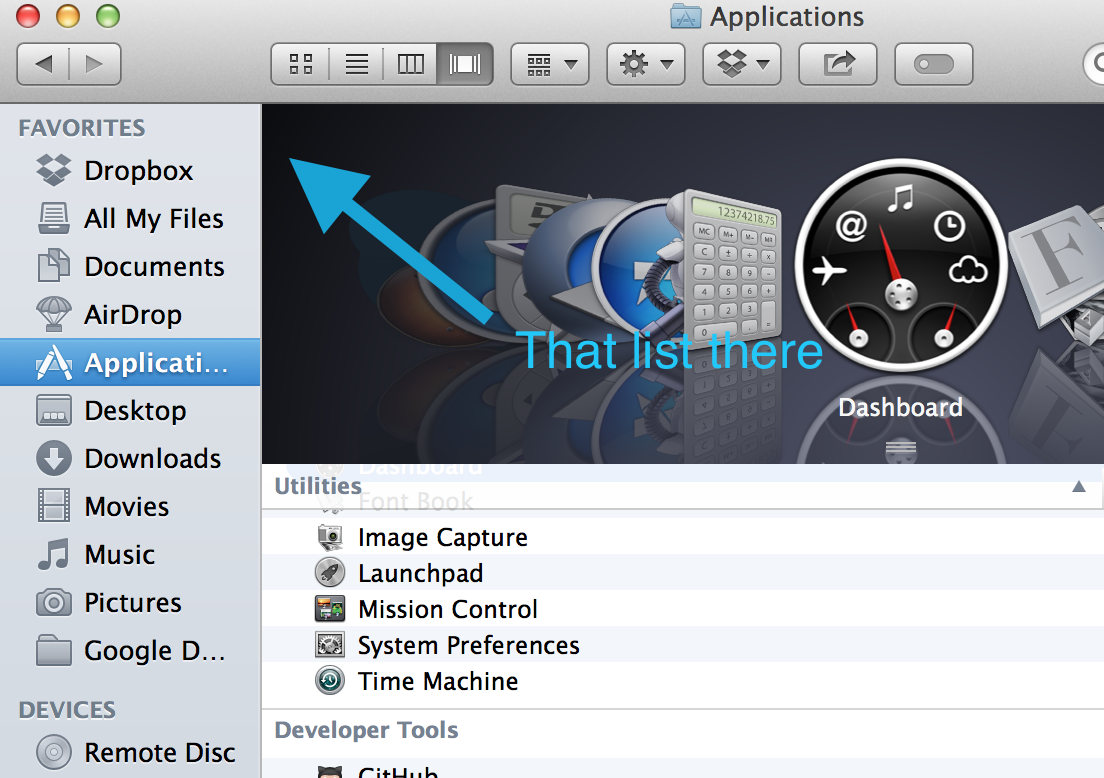Yes, you can customize this list of "Favorites" in the Finder. To sort/rearrange the existing items in this list, click and drag them up/down in the list and release the mouse click to change the ordering.
To add an item to this Favorites list, simply click and drag any folder from inside of the Finder content area to this list and it will "stick" to the list in the place where you let go of the click.
To remove an item from the Favorites listing sidebar in the Finder, simply hold down the Shift key on your keyboard and click and drag the item away from the Favorites listing. The dragged icon will turn into a cloud once you drag it so far (releasing the click will remove the sidebar item you've dragged away).