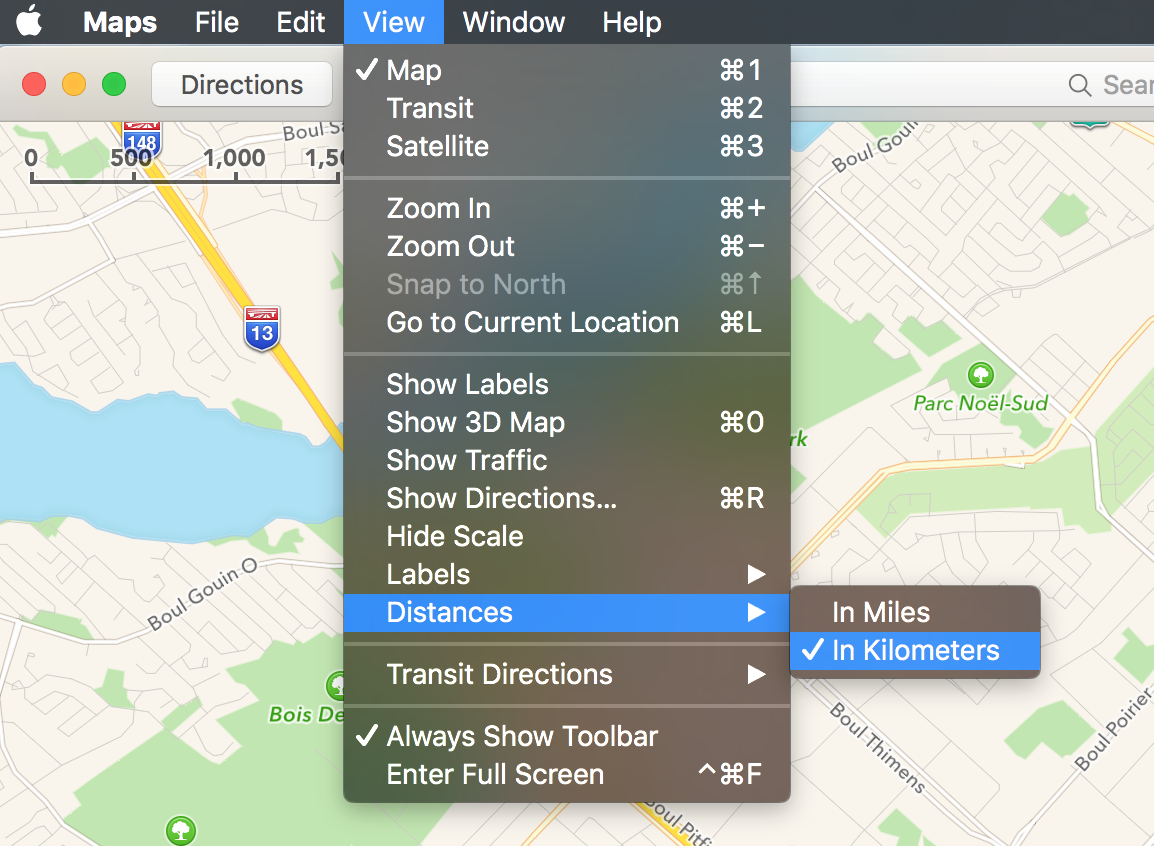When I'm using the directions in the Maps application in Mavericks the distance is in miles instead of in km.
The "Measurement units" i set to "Metric" under "Advanced..." in Language & Region preferences.
I have toggled the setting multiple times and tried both relogging and rebooting to no avail.
Is there another way to change the unit to km instead of miles?