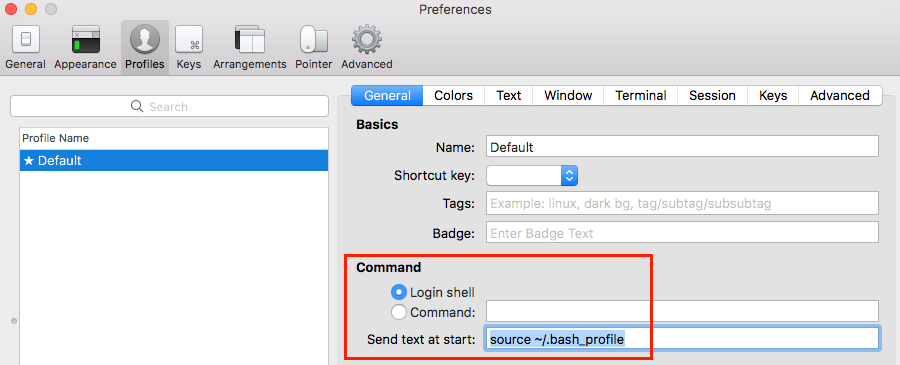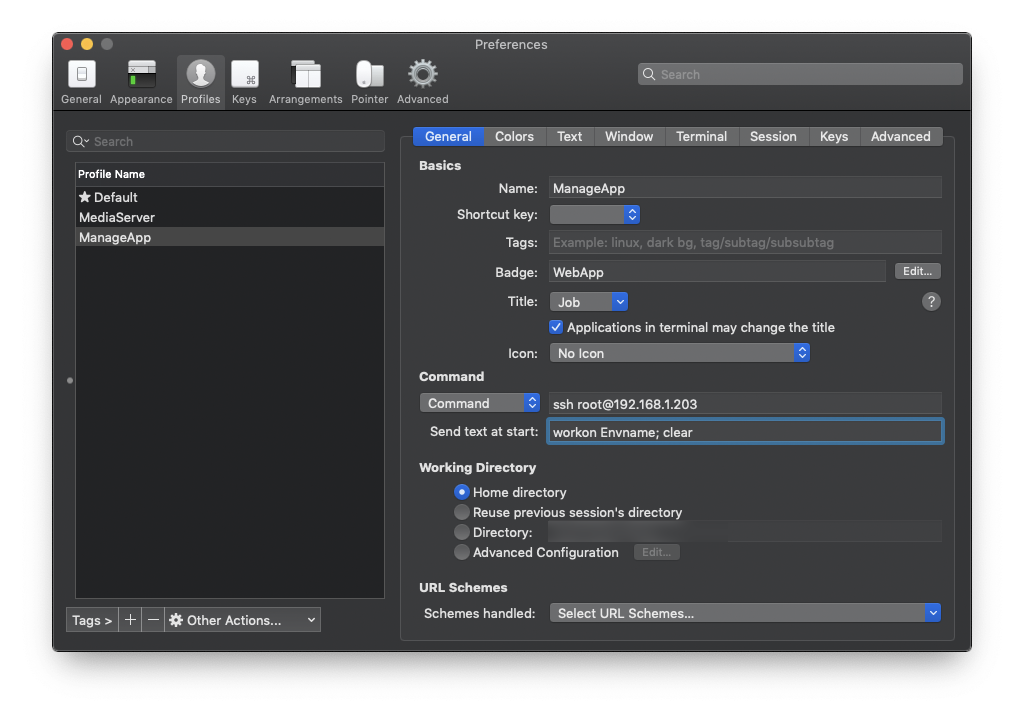How do I set a command on a profile so that when I start a new terminal window, it fires off that command.
Specifically, I'd like to be able to set my virtualenv with:
workon ENV
So that it starts automatically into my virtual environment when that I use that profile.