I keep getting these results from Activity Monitor in Mavericks, where it seems like 99% of my memory is being used (where in the screenshot I have 10MB left). Am I just reading this wrong? How am I supposed to read it?
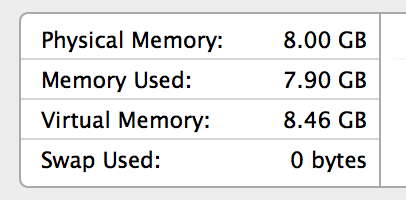
I keep getting these results from Activity Monitor in Mavericks, where it seems like 99% of my memory is being used (where in the screenshot I have 10MB left). Am I just reading this wrong? How am I supposed to read it?
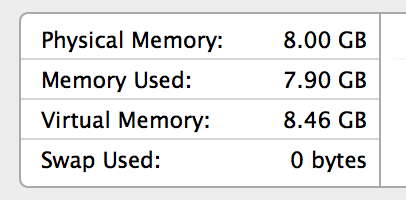
The screen grab is from Activity Monitor. Most of the physical memory is used, if for nothing else, to cache data from the hard drive.
If you had included the right side of the table in the screen grab you would see entries like "File Cache" and "App Memory", etc. which add up to the number for "Memory Used" on the left side.